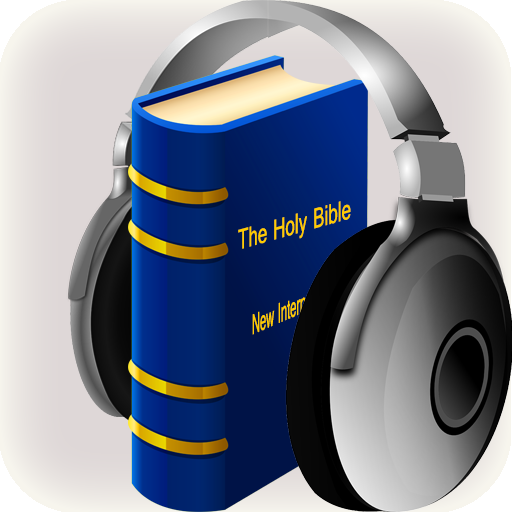Bible: Dramatized Audio Bibles
Spiele auf dem PC mit BlueStacks - der Android-Gaming-Plattform, der über 500 Millionen Spieler vertrauen.
Seite geändert am: 11. Dezember 2018
Play Bible: Dramatized Audio Bibles on PC
Bible.is features:
- Access the Bible in over 1,800+ languages—all at NO COST to you.
- Listen to beautifully dramatized Scriptures in hundreds of recorded languages.
- Search Bible passages by language or by country.
- Choose your display language: Arabic, Chinese, English, French, Spanish, Portuguese, Russian, Vietnamese, Farsi (Persian), Dutch, Hebrew, Indonesian, Italian, Korean, Thai, and many more.
- Download text and audio for offline reading and listening anytime, anywhere.
- Look up keywords, book names, or specific verses.
- Bookmark, highlight, and add notes. You’re one tap away from clear, intuitive Bible study tools.
- See God’s Word come to life in the JESUS film, available in hundreds of languages.
- Share any Bible verse via Facebook, Twitter, SMS, and email in just one tap.
- Stay in sync. With a free Bible.is account, you can access personal bookmarks, highlights, and notes on the Bible.is app or online.
Bible.is, a ministry of Faith Comes By Hearing, a 501(c)(3) non-profit ministry dedicated to getting God's Word to everyone, everywhere. All U.S. donations are tax deductible.
—JOIN THE BIBLE.IS COMMUNITY—
Email ideas and concerns from within your Bible.is app: support@bible.is.
Join our growing international community on Facebook: www.Facebook.com/Bibleis.
Follow us for daily Scripture on Twitter: www.twitter.com/Bibleis.
Access more resources at Bible.is online: http://bible.is.
Spiele Bible: Dramatized Audio Bibles auf dem PC. Der Einstieg ist einfach.
-
Lade BlueStacks herunter und installiere es auf deinem PC
-
Schließe die Google-Anmeldung ab, um auf den Play Store zuzugreifen, oder mache es später
-
Suche in der Suchleiste oben rechts nach Bible: Dramatized Audio Bibles
-
Klicke hier, um Bible: Dramatized Audio Bibles aus den Suchergebnissen zu installieren
-
Schließe die Google-Anmeldung ab (wenn du Schritt 2 übersprungen hast), um Bible: Dramatized Audio Bibles zu installieren.
-
Klicke auf dem Startbildschirm auf das Bible: Dramatized Audio Bibles Symbol, um mit dem Spielen zu beginnen