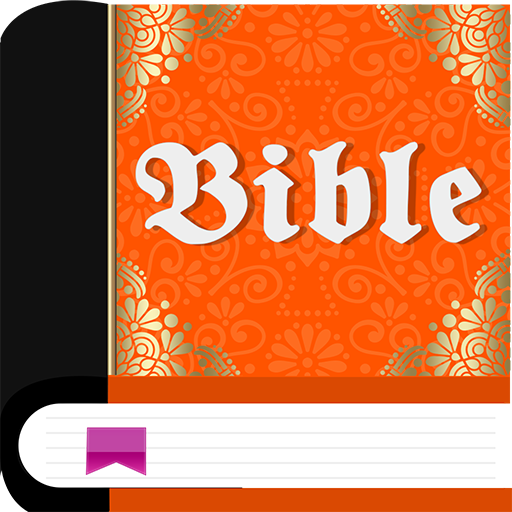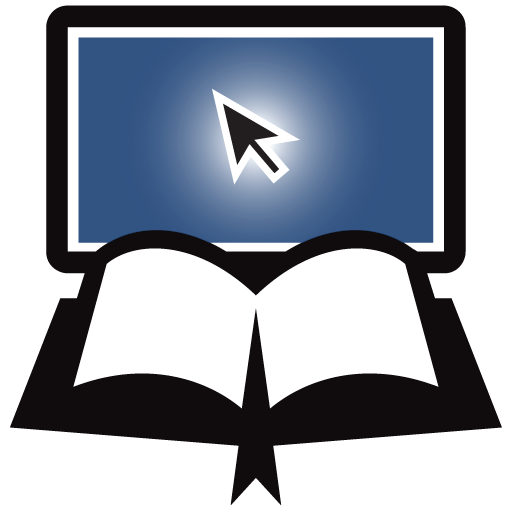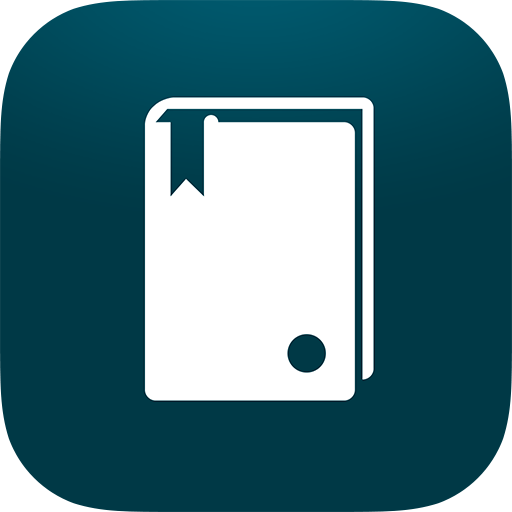
Gideon Bible App
Spiele auf dem PC mit BlueStacks - der Android-Gaming-Plattform, der über 500 Millionen Spieler vertrauen.
Seite geändert am: 25. April 2019
Play Gideon Bible App on PC
- FREE Holy Bible, sharing the word of God in numerous languages.
- Search Bibles by language or by country.
- Choose your display language: Arabic, Chinese, English, French, Spanish, Portuguese, Russian, Vietnamese, Farsi / Persian, Dutch, Hebrew, Indonesian, Italian, Korean, Thai. and many more…
- Download text and audio Bibles for offline reading and listening anytime, anywhere.
- Access helps for the tough times.
- Search for keywords, book names, and specific verses.
- Bookmark, highlight, and add notes. You’re one tap away from simple Bible study tools.
- Share any Bible verse via Facebook, Twitter, SMS, Email, in just a tap.
- Stay in sync. With a free Gideon Bible App Account, access bookmarks, highlights, and notes for use on all your mobile devices.
GIDEON BIBLE APP LANGUAGES
Here are a 'few' of the Bibles available: Albanian, Arabic, Azeri, Benglai, Bulgarian, Cambodian, Cebuano, Chinese, French, Greek, Hebrew, Hindi, Hungarian, Indoneisan, Japanese, Laotian, Malagasy, Malayalam, Oromo, Portuguese, Russian, Tagalog, Tamil, Thai, Turkish, Urdu, Vietnamese, and many more.
A MINISTRY OF GIDEONS INTERNATIONAL
The Gideon Bible App, is provided by The Gideons International in partnership with www.FaithComesByHearing.com a 501c(3) non-profit ministry, and powered by the Digital Bible Platform. We are dedicated to getting God's word to everyone, everywhere. All US donations are fully tax deductible.
--JOIN THE GIDEON BIBLE APP COMMUNITY—
Email Support with ideas and concerns from within your Gideon Bible App at support@gideons.zendesk.com
Learn more at http://www.Gideons.org
Spiele Gideon Bible App auf dem PC. Der Einstieg ist einfach.
-
Lade BlueStacks herunter und installiere es auf deinem PC
-
Schließe die Google-Anmeldung ab, um auf den Play Store zuzugreifen, oder mache es später
-
Suche in der Suchleiste oben rechts nach Gideon Bible App
-
Klicke hier, um Gideon Bible App aus den Suchergebnissen zu installieren
-
Schließe die Google-Anmeldung ab (wenn du Schritt 2 übersprungen hast), um Gideon Bible App zu installieren.
-
Klicke auf dem Startbildschirm auf das Gideon Bible App Symbol, um mit dem Spielen zu beginnen