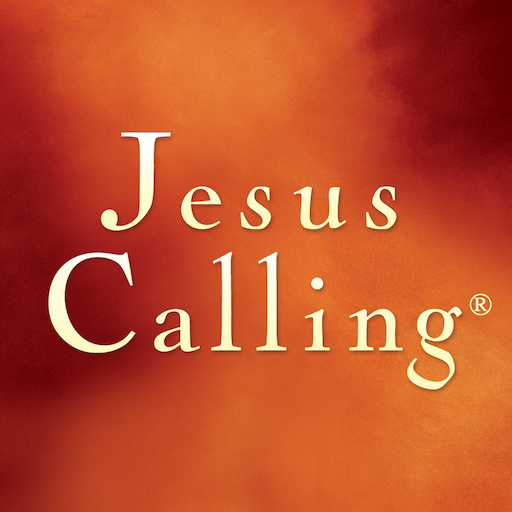Faithlife: Community for Churches
Play on PC with BlueStacks – the Android Gaming Platform, trusted by 500M+ gamers.
Page Modified on: December 20, 2019
Play Faithlife: Community for Churches on PC
• Go deeper in the Word: Watch last week’s sermon, share a video lecture, or circulate Bible reading plans. The Faithlife app connects with a host of Faithlife tools—including Logos Bible Software, Proclaim, Logos Mobile Education, and Faithlife TV—to make sharing edifying Christian content easier than ever.
• Engage in the Mission: Expand your opportunities for spiritual growth. Share prayer lists with your whole church or subgroups, post discussion questions, or just reach out with a question or word of encouragement.
• Connect to the Church and each other: Whether it’s a prayer meeting, service project, or retreat, you can use Faithlife to plan and track events and stay involved in the life of your church. You can also share photos from your time together.
FEATURES:
- Create and join groups based on interest or church membership.
- Post text or video updates, prayer requests, items for sales, and articles.
- Create and manage events in a group calendar.
- Private message people in your community.
- Read notes that people in your community have made on the Bible.
Download and create or join your church group today.
Connect with Faithlife:
• Interact with the Faithlife team by joining our group: https://faithlife.com/faithlife/
• Get helpful resources and information on Faithlife products from our blog: https://blog.faithlife.com/
Play Faithlife: Community for Churches on PC. It’s easy to get started.
-
Download and install BlueStacks on your PC
-
Complete Google sign-in to access the Play Store, or do it later
-
Look for Faithlife: Community for Churches in the search bar at the top right corner
-
Click to install Faithlife: Community for Churches from the search results
-
Complete Google sign-in (if you skipped step 2) to install Faithlife: Community for Churches
-
Click the Faithlife: Community for Churches icon on the home screen to start playing