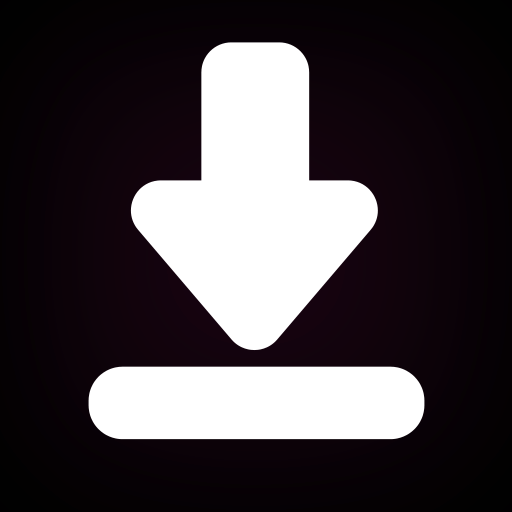iMockGo – Fake GPS Standort
Spiele auf dem PC mit BlueStacks - der Android-Gaming-Plattform, der über 500 Millionen Spieler vertrauen.
Seite geändert am: 15.12.2024
Play iMockGo - Fake GPS Spoof on PC
What you can do with iMockGo - location spoofer:
Test your software with Fake GPS
Mock location from being located
Spoof location without root mode
Teleport your GPS location to anywhere in the world with any app.
How to Grant iMockGo - Fake location changer Mock Location Permission?
Step 1 : Go to Settings and click System
Step 2 : Find Developer Options
Step 3: Click Select Mock Location App and choose iMockGo - Fake Location as the mock location app.
Any feedback or wishes towards our GPS spoofing app? Contact us at EllisTom.creative@outlook.com
Spiele iMockGo – Fake GPS Standort auf dem PC. Der Einstieg ist einfach.
-
Lade BlueStacks herunter und installiere es auf deinem PC
-
Schließe die Google-Anmeldung ab, um auf den Play Store zuzugreifen, oder mache es später
-
Suche in der Suchleiste oben rechts nach iMockGo – Fake GPS Standort
-
Klicke hier, um iMockGo – Fake GPS Standort aus den Suchergebnissen zu installieren
-
Schließe die Google-Anmeldung ab (wenn du Schritt 2 übersprungen hast), um iMockGo – Fake GPS Standort zu installieren.
-
Klicke auf dem Startbildschirm auf das iMockGo – Fake GPS Standort Symbol, um mit dem Spielen zu beginnen