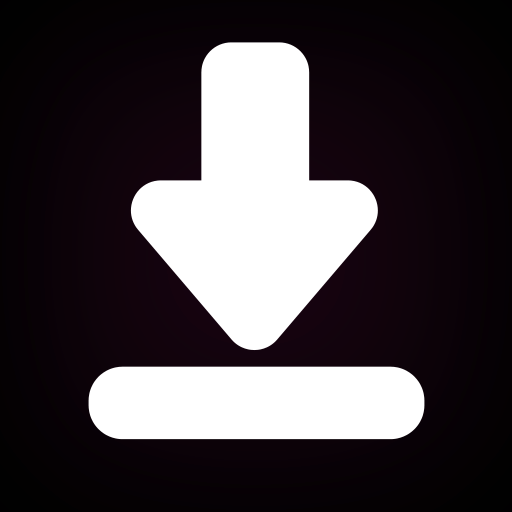iMockGo: Sahte GPS Sahte konum
500M + oyuncunun güvendiği Android Oyun Platformu, BlueStacks ile PC'de oynayın.
Sayfa Değiştirilme tarihi: 15 Ara 2024
Play iMockGo - Fake GPS Spoof on PC
What you can do with iMockGo - location spoofer:
Test your software with Fake GPS
Mock location from being located
Spoof location without root mode
Teleport your GPS location to anywhere in the world with any app.
How to Grant iMockGo - Fake location changer Mock Location Permission?
Step 1 : Go to Settings and click System
Step 2 : Find Developer Options
Step 3: Click Select Mock Location App and choose iMockGo - Fake Location as the mock location app.
Any feedback or wishes towards our GPS spoofing app? Contact us at EllisTom.creative@outlook.com
iMockGo: Sahte GPS Sahte konum oyununu PC'de oyna. Başlamak çok kolay.
-
BlueStacks'i PC'nize İndirin ve Yükleyin
-
Play Store'a erişmek için Google girişi yapın ya da daha sonraya bırakın.
-
Sağ üst köşeye iMockGo: Sahte GPS Sahte konum yazarak arayın.
-
iMockGo: Sahte GPS Sahte konum uygulamasını arama sonuçlarından indirmek için tıklayın.
-
(iEğer Adım 2'yi atladıysanız) iMockGo: Sahte GPS Sahte konum uygulamasını yüklemek için Google'a giriş yapın.
-
Oynatmaya başlatmak için ekrandaki iMockGo: Sahte GPS Sahte konum ikonuna tıklayın.