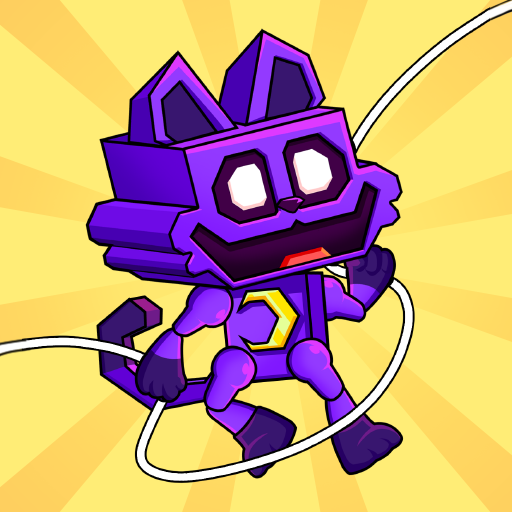Monster Prank: Mess & Call
Play on PC with BlueStacks – the Android Gaming Platform, trusted by 500M+ gamers.
Page Modified on: May 10, 2024
Play Monster Prank: Mess & Call on PC
Here's what you can do with Monster Prank:
- Fake Video Calls: Choose from a cast of wacky monster characters, each with their own unique voices and personalities. Engage your friends in hilarious video calls, make funny faces, and watch them scream in mock terror!
- Monstrous Messengers: Send spooky texts and voice messages filled with monster puns, groans, and mischievous threats. Watch your friends squirm as they try to decipher your cryptic messages and figure out which monster is messing with them!
- Prank Calls Galore: Unleash a barrage of hilarious monster-themed prank calls. From classic monster moans to silly sound effects, you'll have your friends rolling on the floor with laughter (or maybe hiding under the covers!).
So download Monster Prank today and unleash your inner prankster! The monster is calling.
Play Monster Prank: Mess & Call on PC. It’s easy to get started.
-
Download and install BlueStacks on your PC
-
Complete Google sign-in to access the Play Store, or do it later
-
Look for Monster Prank: Mess & Call in the search bar at the top right corner
-
Click to install Monster Prank: Mess & Call from the search results
-
Complete Google sign-in (if you skipped step 2) to install Monster Prank: Mess & Call
-
Click the Monster Prank: Mess & Call icon on the home screen to start playing