
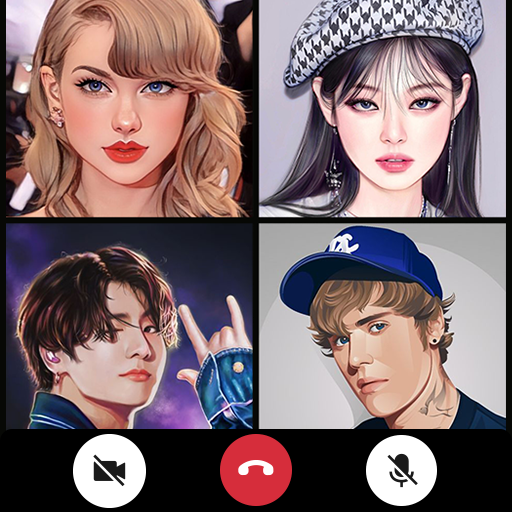
Superstar Video Call & Chat
Play on PC with BlueStacks – the Android Gaming Platform, trusted by 500M+ gamers.
Page Modified on: Nov 29, 2023
Play Superstar Video Call & Chat on PC
Features:
📞 Fake Video Calls: Trick friends with celebrity video chats and other fake video call scenarios.
📞 Direct Calls: Ring your phone from any category for a convincing call experience.
📞 Fictional Chats: Create make-believe chats as a girlfriend, police, pizza place, or celeb.
📞 Time Your Pranks: Set the perfect time to surprise and confuse with scheduled calls.
📞 Fake Facetime: Call celebs with fake Facetime pranks
📞 High-Quality Free Calls: Enjoy top-notch video calls for free.
📞 Regular Updates: Always fresh with new features and looks.
📞 User-Friendly: Easy-to-use interface for stress-free pranking.
🌟 Superstar Video Call & Chat is the perfect way to get closer to your favorite superstars and connect with other fans from all over the world.
Download Superstar Video Call & Chat today and start chatting with your favorite superstars!
Your idol has a secret message for you 🤫"
Play Superstar Video Call & Chat on PC. It’s easy to get started.
-
Download and install BlueStacks on your PC
-
Complete Google sign-in to access the Play Store, or do it later
-
Look for Superstar Video Call & Chat in the search bar at the top right corner
-
Click to install Superstar Video Call & Chat from the search results
-
Complete Google sign-in (if you skipped step 2) to install Superstar Video Call & Chat
-
Click the Superstar Video Call & Chat icon on the home screen to start playing



