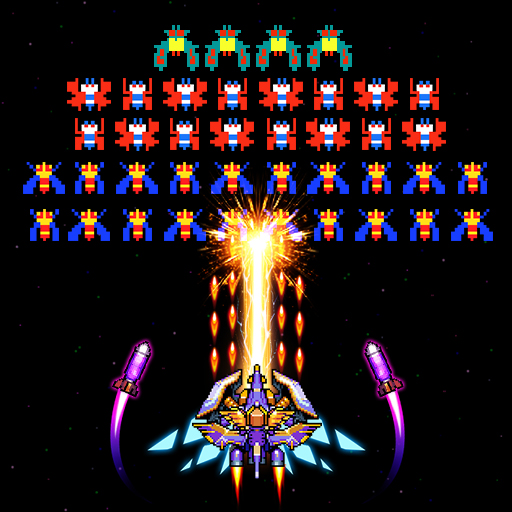ボブワールドアドベンチャー3D
BlueStacksを使ってPCでプレイ - 5憶以上のユーザーが愛用している高機能Androidゲーミングプラットフォーム
Play Bob World Adventure 3D on PC or Mac
Bob World Adventure 3D is an Action game developed by 1SOFT. BlueStacks app player is the best platform to play this Android game on your PC or Mac for an immersive Android experience.
Download Bob World Adventure 3D on PC with BlueStacks and relive the nostalgic joy of your childhood adventures. This highly immersive game takes you on a legendary mission to rescue the princess, with well-designed levels, stunning 3D visuals, and a variety of enemies and super bosses to defeat.
Help Bob navigate through the mysterious jungle and overcome obstacles, you’ll be captivated by the immersive world and the soothing music and sounds that accompany your journey.
Enjoy this game wherever you are, without needing an internet connection. So whether you’re on a long commute or simply want to relax at home, Bob Adventure 3D will keep you entertained for hours.
Use the on-screen buttons to jump, move, and fire. Collect mushrooms and other items to enhance Bob’s abilities and take down all the monsters in your path. Don’t forget to collect coins and bonus items to earn more points and unlock additional items in the store.
Download Bob World Adventure 3D on PC with BlueStacks and embark on a thrilling journey through captivating levels, secret bonuses, and hidden worlds. Don’t miss out on the chance to have endless fun with this classic platform game.
ボブワールドアドベンチャー3DをPCでプレイ
-
BlueStacksをダウンロードしてPCにインストールします。
-
GoogleにサインインしてGoogle Play ストアにアクセスします。(こちらの操作は後で行っても問題ありません)
-
右上の検索バーにボブワールドアドベンチャー3Dを入力して検索します。
-
クリックして検索結果からボブワールドアドベンチャー3Dをインストールします。
-
Googleサインインを完了してボブワールドアドベンチャー3Dをインストールします。※手順2を飛ばしていた場合
-
ホーム画面にてボブワールドアドベンチャー3Dのアイコンをクリックしてアプリを起動します。