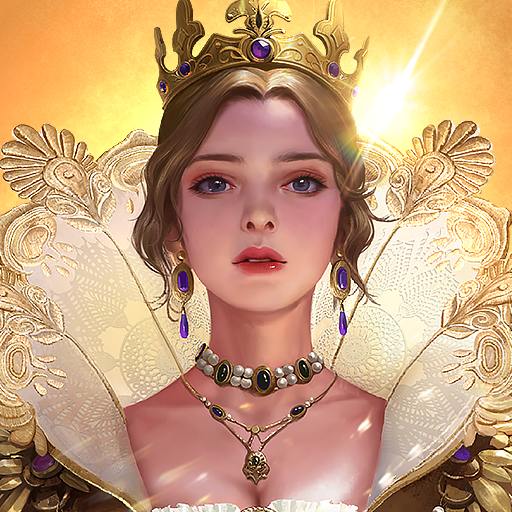Bricks Kingdom
Spiele auf dem PC mit BlueStacks - der Android-Gaming-Plattform, der über 500 Millionen Spieler vertrauen.
Seite geändert am: 11.11.2024
Play Bricks Kingdom on PC or Mac
Bricks Kingdom is a Strategy game developed by ONEMT SGP. BlueStacks app player is the best Android emulator to play this Android game on your PC or Mac for an immersive gaming experience.
About the Game
Bricks Kingdom, from the innovative minds at ONEMT SGP, invites you to step into a mesmerizing world where magic and mechanics coalesce. As a strategic player, you’ll embark on a thrilling quest to gather Energy Bricks and thwart the looming threat of the Shadow Waves. Expect epic adventures brimming with mystery as you seek to restore your city to glory.
Game Features
- Strategic Brick Gathering: Navigate the realm to collect precious Energy Bricks, each vital to your city’s revival.
- Battle Shadow Waves: Face off against the enigmatic Shadow Waves that seek to dominate the land’s magic.
- Expansive Exploration: Explore vast, undiscovered territories, revealing a world brimming with adventure at every corner.
For a seamless experience, consider playing with BlueStacks to dive deeper into the strategic escapades. In Bricks Kingdom, strategy meets magic in a race against the shadows.
Spiele Bricks Kingdom auf dem PC. Der Einstieg ist einfach.
-
Lade BlueStacks herunter und installiere es auf deinem PC
-
Schließe die Google-Anmeldung ab, um auf den Play Store zuzugreifen, oder mache es später
-
Suche in der Suchleiste oben rechts nach Bricks Kingdom
-
Klicke hier, um Bricks Kingdom aus den Suchergebnissen zu installieren
-
Schließe die Google-Anmeldung ab (wenn du Schritt 2 übersprungen hast), um Bricks Kingdom zu installieren.
-
Klicke auf dem Startbildschirm auf das Bricks Kingdom Symbol, um mit dem Spielen zu beginnen