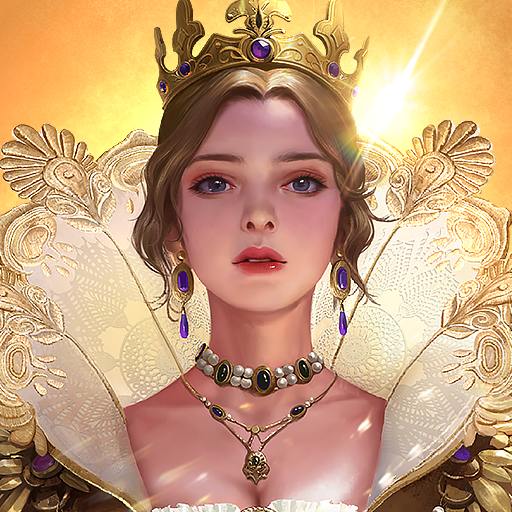Bricks Kingdom
Play on PC with BlueStacks – the Android Gaming Platform, trusted by 500M+ gamers.
Page Modified on: Nov 11, 2024
Play Bricks Kingdom on PC or Mac
Bricks Kingdom is a Strategy game developed by ONEMT SGP. BlueStacks app player is the best Android emulator to play this Android game on your PC or Mac for an immersive gaming experience.
About the Game
Bricks Kingdom, from the innovative minds at ONEMT SGP, invites you to step into a mesmerizing world where magic and mechanics coalesce. As a strategic player, you’ll embark on a thrilling quest to gather Energy Bricks and thwart the looming threat of the Shadow Waves. Expect epic adventures brimming with mystery as you seek to restore your city to glory.
Game Features
- Strategic Brick Gathering: Navigate the realm to collect precious Energy Bricks, each vital to your city’s revival.
- Battle Shadow Waves: Face off against the enigmatic Shadow Waves that seek to dominate the land’s magic.
- Expansive Exploration: Explore vast, undiscovered territories, revealing a world brimming with adventure at every corner.
For a seamless experience, consider playing with BlueStacks to dive deeper into the strategic escapades. In Bricks Kingdom, strategy meets magic in a race against the shadows.
Play Bricks Kingdom on PC. It’s easy to get started.
-
Download and install BlueStacks on your PC
-
Complete Google sign-in to access the Play Store, or do it later
-
Look for Bricks Kingdom in the search bar at the top right corner
-
Click to install Bricks Kingdom from the search results
-
Complete Google sign-in (if you skipped step 2) to install Bricks Kingdom
-
Click the Bricks Kingdom icon on the home screen to start playing