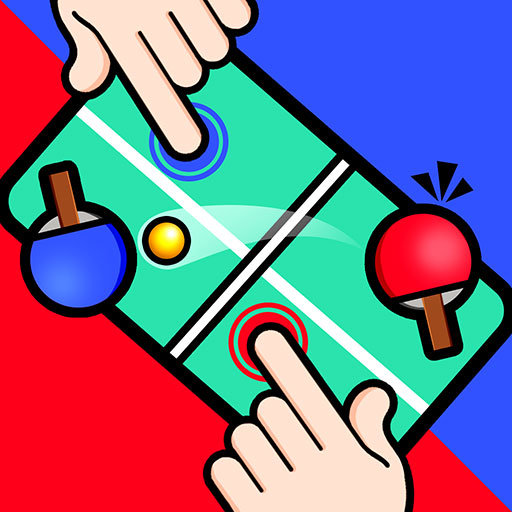Warensortierung Match Master
Spiele auf dem PC mit BlueStacks - der Android-Gaming-Plattform, der über 500 Millionen Spieler vertrauen.
Seite geändert am: 20.11.2023
Play All Goods Sort 3D Match Master on PC
Do you enjoy a pastime sorting game that offers leisure but also challenging you? Look no further than Goods Sort!
In Goods Sort 3D: Match Master, you'll dive into a world of goods, puzzles, and triple match madness. Your mission is simple like any other match 3 games: sort the goods by matching three of a kind. However, this isn't an average matching game. It's an immersive 3D game that tests your mind and sharpens your sorting skills.
Do you enjoy shopping at supermarkets and organizing your fridge?
Then the triple matching game of Goods Master 3D is sure to provide you with a better experience!
In this game, you can categorize snacks, drinks, and fruits and explore the fun of triple matching in 3D cupboards, unlocking more of your favorite products.
The game is straightforward, just drag the same 3D products to several shelves for pairing or triple matching.
As you progress through the game's challenging levels, you'll find yourself addicted to the joy of goods match in this spectacular world of goods match 3d, making this sorting game an absolute treat for your eyes 👀
The triple match concept keeps you on your toes, strategizing each move to maximize your sorting experience. It's a mental workout disguised as a matching game!
With Goods Sort 3D: Match Master, you'll:
Immerse yourself in a goods match 3D environment.
🔑 Enjoy the perfect blend of sorting and matching games.
🔑 Train your mind while goods matching.
🔑 Challenge your sorting skills in the best sort puzzle game.
🔑 Experience the thrill of triple matching goods in a one-of-a-kind match 3D game.
🌟If you love playing matching games, don't hesitate to give Goods Sort a try. Take time playing match triple 3d to brainteaser yourself and relax in goods master 3D match game, enjoy the triple tile in sorting games! 😌. Get ready for the ultimate 3D sorting puzzle!
__________
Contact support: https://falcongames.com/contact/?lang=en
Privacy Policy: https://falcongames.com/policy/en/privacy-policy.html
Spiele Warensortierung Match Master auf dem PC. Der Einstieg ist einfach.
-
Lade BlueStacks herunter und installiere es auf deinem PC
-
Schließe die Google-Anmeldung ab, um auf den Play Store zuzugreifen, oder mache es später
-
Suche in der Suchleiste oben rechts nach Warensortierung Match Master
-
Klicke hier, um Warensortierung Match Master aus den Suchergebnissen zu installieren
-
Schließe die Google-Anmeldung ab (wenn du Schritt 2 übersprungen hast), um Warensortierung Match Master zu installieren.
-
Klicke auf dem Startbildschirm auf das Warensortierung Match Master Symbol, um mit dem Spielen zu beginnen