
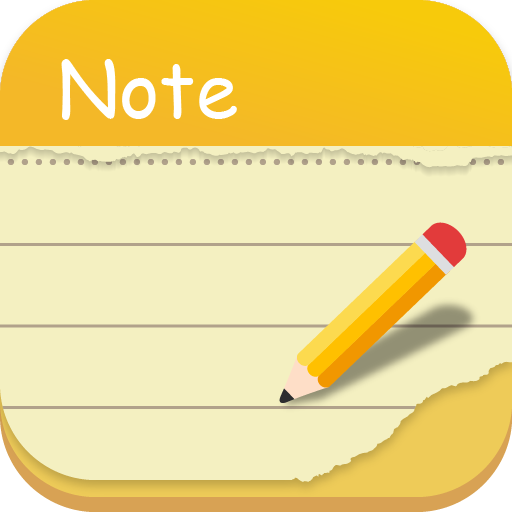
Bloc-notes rapide
Jouez sur PC avec BlueStacks - la plate-forme de jeu Android, approuvée par + 500M de joueurs.
Page Modifiée le: 11 mai 2024
Play Notes: Easy Notes, Notepad on PC
Why you'll love our Notes app?
- First, the app is extremely easy to use, you can easily create new notes or to-do lists right on your phone screen. Easily edit, add images, sounds, hand drawings, record audio and pin them on your home screen.
- Second, you can easily organize and sort notes into categories, marked by different colors (Color note).
- Third, you can synchronize notes on your phone, computer, website, to back up, restore and access anywhere.
Discover more interesting things about this Notebook
- Record a voice memo and keep it on your notepad so you can find it later
- Sticky notes allowing to quickly create or edit notes, working like post it notes (stick a memo to home screen using note widget)
- Making to-do list or shopping list, you may check or uncheck each line on your list with a quick tap. Notes reminder also helps you remind you of things to do at the exact time or daily
- If you want to keep your notes private? Free notes app allows you to set passwords to protect your notes.
- This notepad app help you backing up all your notes and lists to the Cloud. Never worry about losing your notes.
- You can display notes in list/grid/details mode and sort notes by time and color, quickly find text in notes
- Sharing notes with other apps (Twitter, SMS, Wechat, Email, etc.)
More features
- Write various notes, class notes, book notes, sticky notes, text notes
- Automatic note saving, undo/redo changes in notes
- Pin important notes and view through notes widgets
- No limits on note's length or number of notes
- Make color notes, manage notes by color
- Calendar mode to better schedule your time, manage your notes
- Powerful task reminder : time alarm, all day, repetition (support Lunar calendar)
- Color and add labels to notes to quickly organize and get on with your life
Thank you for downloading this free Notes app, hope it will help your life.
Jouez à Bloc-notes rapide sur PC. C'est facile de commencer.
-
Téléchargez et installez BlueStacks sur votre PC
-
Connectez-vous à Google pour accéder au Play Store ou faites-le plus tard
-
Recherchez Bloc-notes rapide dans la barre de recherche dans le coin supérieur droit
-
Cliquez pour installer Bloc-notes rapide à partir des résultats de la recherche
-
Connectez-vous à Google (si vous avez ignoré l'étape 2) pour installer Bloc-notes rapide
-
Cliquez sur l'icône Bloc-notes rapide sur l'écran d'accueil pour commencer à jouer



