
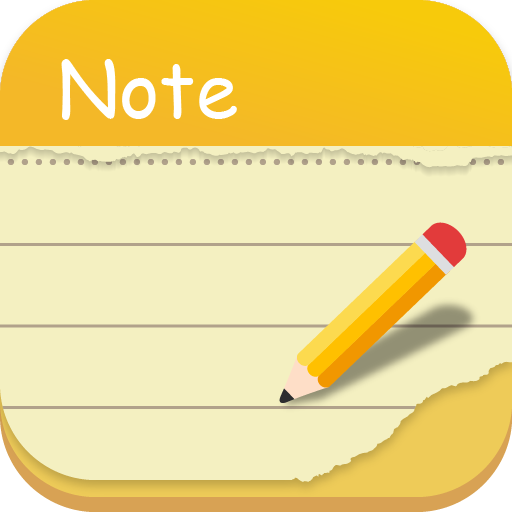
快速記事本 (Quick notepad)
Productivity | Falcon Security Lab (AppLock, Antivirus, Cleaner)
在電腦上使用BlueStacks –受到5億以上的遊戲玩家所信任的Android遊戲平台。
Play Notes: Easy Notes, Notepad on PC
A full-featured Notes app, an easy-to-use, unlimited, and free Notepad
Why you'll love our Notes app?
- First, the app is extremely easy to use, you can easily create new notes or to-do lists right on your phone screen. Easily edit, add images, sounds, hand drawings, record audio and pin them on your home screen.
- Second, you can easily organize and sort notes into categories, marked by different colors (Color note).
- Third, you can synchronize notes on your phone, computer, website, to back up, restore and access anywhere.
Discover more interesting things about this Notebook
- Record a voice memo and keep it on your notepad so you can find it later
- Sticky notes allowing to quickly create or edit notes, working like post it notes (stick a memo to home screen using note widget)
- Making to-do list or shopping list, you may check or uncheck each line on your list with a quick tap. Notes reminder also helps you remind you of things to do at the exact time or daily
- If you want to keep your notes private? Free notes app allows you to set passwords to protect your notes.
- This notepad app help you backing up all your notes and lists to the Cloud. Never worry about losing your notes.
- You can display notes in list/grid/details mode and sort notes by time and color, quickly find text in notes
- Sharing notes with other apps (Twitter, SMS, Wechat, Email, etc.)
More features
- Write various notes, class notes, book notes, sticky notes, text notes
- Automatic note saving, undo/redo changes in notes
- Pin important notes and view through notes widgets
- No limits on note's length or number of notes
- Make color notes, manage notes by color
- Calendar mode to better schedule your time, manage your notes
- Powerful task reminder : time alarm, all day, repetition (support Lunar calendar)
- Color and add labels to notes to quickly organize and get on with your life
Thank you for downloading this free Notes app, hope it will help your life.
Why you'll love our Notes app?
- First, the app is extremely easy to use, you can easily create new notes or to-do lists right on your phone screen. Easily edit, add images, sounds, hand drawings, record audio and pin them on your home screen.
- Second, you can easily organize and sort notes into categories, marked by different colors (Color note).
- Third, you can synchronize notes on your phone, computer, website, to back up, restore and access anywhere.
Discover more interesting things about this Notebook
- Record a voice memo and keep it on your notepad so you can find it later
- Sticky notes allowing to quickly create or edit notes, working like post it notes (stick a memo to home screen using note widget)
- Making to-do list or shopping list, you may check or uncheck each line on your list with a quick tap. Notes reminder also helps you remind you of things to do at the exact time or daily
- If you want to keep your notes private? Free notes app allows you to set passwords to protect your notes.
- This notepad app help you backing up all your notes and lists to the Cloud. Never worry about losing your notes.
- You can display notes in list/grid/details mode and sort notes by time and color, quickly find text in notes
- Sharing notes with other apps (Twitter, SMS, Wechat, Email, etc.)
More features
- Write various notes, class notes, book notes, sticky notes, text notes
- Automatic note saving, undo/redo changes in notes
- Pin important notes and view through notes widgets
- No limits on note's length or number of notes
- Make color notes, manage notes by color
- Calendar mode to better schedule your time, manage your notes
- Powerful task reminder : time alarm, all day, repetition (support Lunar calendar)
- Color and add labels to notes to quickly organize and get on with your life
Thank you for downloading this free Notes app, hope it will help your life.
在電腦上遊玩快速記事本 (Quick notepad) . 輕易上手.
-
在您的電腦上下載並安裝BlueStacks
-
完成Google登入後即可訪問Play商店,或等你需要訪問Play商店十再登入
-
在右上角的搜索欄中尋找 快速記事本 (Quick notepad)
-
點擊以從搜索結果中安裝 快速記事本 (Quick notepad)
-
完成Google登入(如果您跳過了步驟2),以安裝 快速記事本 (Quick notepad)
-
在首頁畫面中點擊 快速記事本 (Quick notepad) 圖標來啟動遊戲



