
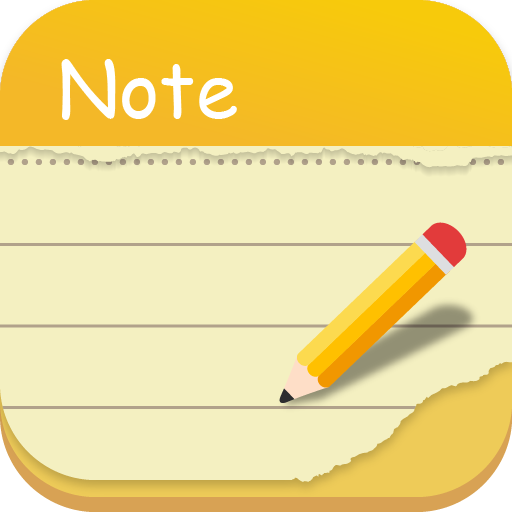
Note - Ghi chú trên màn hình
Chơi trên PC với BlueStacks - Nền tảng chơi game Android, được hơn 500 triệu game thủ tin tưởng.
Trang đã được sửa đổi vào: 11 thg 5, 2024
Play Notes: Easy Notes, Notepad on PC
Why you'll love our Notes app?
- First, the app is extremely easy to use, you can easily create new notes or to-do lists right on your phone screen. Easily edit, add images, sounds, hand drawings, record audio and pin them on your home screen.
- Second, you can easily organize and sort notes into categories, marked by different colors (Color note).
- Third, you can synchronize notes on your phone, computer, website, to back up, restore and access anywhere.
Discover more interesting things about this Notebook
- Record a voice memo and keep it on your notepad so you can find it later
- Sticky notes allowing to quickly create or edit notes, working like post it notes (stick a memo to home screen using note widget)
- Making to-do list or shopping list, you may check or uncheck each line on your list with a quick tap. Notes reminder also helps you remind you of things to do at the exact time or daily
- If you want to keep your notes private? Free notes app allows you to set passwords to protect your notes.
- This notepad app help you backing up all your notes and lists to the Cloud. Never worry about losing your notes.
- You can display notes in list/grid/details mode and sort notes by time and color, quickly find text in notes
- Sharing notes with other apps (Twitter, SMS, Wechat, Email, etc.)
More features
- Write various notes, class notes, book notes, sticky notes, text notes
- Automatic note saving, undo/redo changes in notes
- Pin important notes and view through notes widgets
- No limits on note's length or number of notes
- Make color notes, manage notes by color
- Calendar mode to better schedule your time, manage your notes
- Powerful task reminder : time alarm, all day, repetition (support Lunar calendar)
- Color and add labels to notes to quickly organize and get on with your life
Thank you for downloading this free Notes app, hope it will help your life.
Chơi Note - Ghi chú trên màn hình trên PC. Rất dễ để bắt đầu
-
Tải và cài đặt BlueStacks trên máy của bạn
-
Hoàn tất đăng nhập vào Google để đến PlayStore, hoặc thực hiện sau
-
Tìm Note - Ghi chú trên màn hình trên thanh tìm kiếm ở góc phải màn hình
-
Nhấn vào để cài đặt Note - Ghi chú trên màn hình trong danh sách kết quả tìm kiếm
-
Hoàn tất đăng nhập Google (nếu bạn chưa làm bước 2) để cài đặt Note - Ghi chú trên màn hình
-
Nhấn vào icon Note - Ghi chú trên màn hình tại màn hình chính để bắt đầu chơi



