
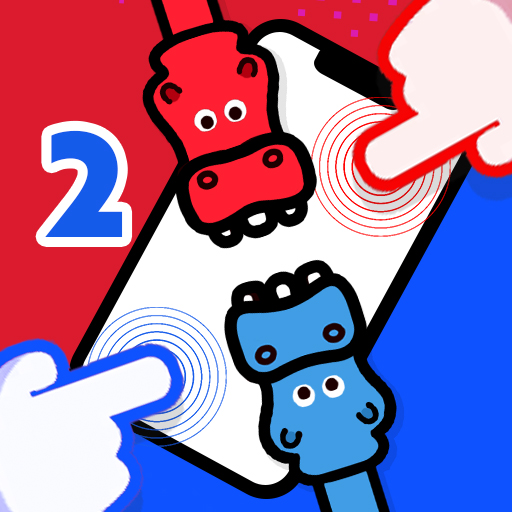
2 player games: dual challenge
Spiele auf dem PC mit BlueStacks - der Android-Gaming-Plattform, der über 500 Millionen Spieler vertrauen.
Seite geändert am: 05.07.2023
Play 2 player games: dual challenge on PC
With this 2 player games, you can compete head-to-head with your friends and enjoy over 40 unique mini games together in 2 player games mode, or you can hone your skills in the 1 player mode before joining to the pummel party. No need for an internet connection – just grab your device, and let the multiplayer pummel party begin!
Did we mention that this 2 player games is completely free? That's right, you can enjoy various funny mini games without spending a penny like:
* Sport games: pingpong, airhookey, footbal, sumo, racing cars, minigolf...
* Arcade games: snakes, pool, sword duel,...
* Brain games: tic tac toe, 4 in a row, memory, chess, maths, solitaire, jigsaw puzzles...
* And many other games
🎮 FEATURES 🎮
* All games in one for 2 players
* Easy to play - one button control
* 40+ mini games, update every week
* Free and no wifi needed
* Vibrant and colorful visuals
* Other names: 2 player games, multiplayer games, party games, pummel party, party panic
So, are you ready to dive into the world of 2 player games: dual challenge, the ultimate collection of 2 player games? Gather your friends, ignite your competitive spirit, and get ready for hours of laughter, excitement, and memorable moments.
__________
Contact support: https://falcongames.com/contact/?lang=en
Privacy Policy: https://falcongames.com/policy/en/privacy-policy.html
Spiele 2 player games: dual challenge auf dem PC. Der Einstieg ist einfach.
-
Lade BlueStacks herunter und installiere es auf deinem PC
-
Schließe die Google-Anmeldung ab, um auf den Play Store zuzugreifen, oder mache es später
-
Suche in der Suchleiste oben rechts nach 2 player games: dual challenge
-
Klicke hier, um 2 player games: dual challenge aus den Suchergebnissen zu installieren
-
Schließe die Google-Anmeldung ab (wenn du Schritt 2 übersprungen hast), um 2 player games: dual challenge zu installieren.
-
Klicke auf dem Startbildschirm auf das 2 player games: dual challenge Symbol, um mit dem Spielen zu beginnen



