
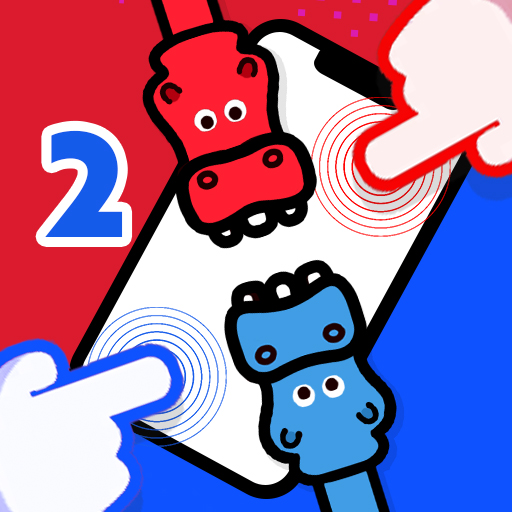
2 player games: dual challenge
Play on PC with BlueStacks – the Android Gaming Platform, trusted by 500M+ gamers.
Page Modified on: Jul 5, 2023
Play 2 player games: dual challenge on PC
With this 2 player games, you can compete head-to-head with your friends and enjoy over 40 unique mini games together in 2 player games mode, or you can hone your skills in the 1 player mode before joining to the pummel party. No need for an internet connection – just grab your device, and let the multiplayer pummel party begin!
Did we mention that this 2 player games is completely free? That's right, you can enjoy various funny mini games without spending a penny like:
* Sport games: pingpong, airhookey, footbal, sumo, racing cars, minigolf...
* Arcade games: snakes, pool, sword duel,...
* Brain games: tic tac toe, 4 in a row, memory, chess, maths, solitaire, jigsaw puzzles...
* And many other games
🎮 FEATURES 🎮
* All games in one for 2 players
* Easy to play - one button control
* 40+ mini games, update every week
* Free and no wifi needed
* Vibrant and colorful visuals
* Other names: 2 player games, multiplayer games, party games, pummel party, party panic
So, are you ready to dive into the world of 2 player games: dual challenge, the ultimate collection of 2 player games? Gather your friends, ignite your competitive spirit, and get ready for hours of laughter, excitement, and memorable moments.
__________
Contact support: https://falcongames.com/contact/?lang=en
Privacy Policy: https://falcongames.com/policy/en/privacy-policy.html
Play 2 player games: dual challenge on PC. It’s easy to get started.
-
Download and install BlueStacks on your PC
-
Complete Google sign-in to access the Play Store, or do it later
-
Look for 2 player games: dual challenge in the search bar at the top right corner
-
Click to install 2 player games: dual challenge from the search results
-
Complete Google sign-in (if you skipped step 2) to install 2 player games: dual challenge
-
Click the 2 player games: dual challenge icon on the home screen to start playing



