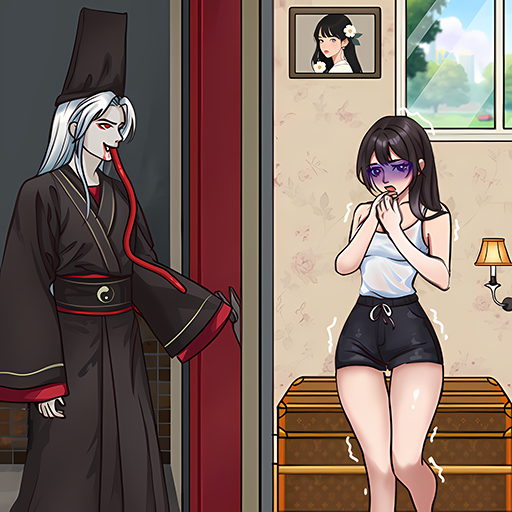Duel Masters: Player Challenge
Play on PC with BlueStacks – the Android Gaming Platform, trusted by 500M+ gamers.
Page Modified on: Jan 20, 2025
Play Duel Masters: Player Challenge on PC or Mac
Join millions to experience Duel Masters: Player Challenge, an exciting Board game from FALCON GAME STUDIO. With BlueStacks App Player, you are always a step ahead of your opponent, ready to outplay them with faster gameplay and better control with the mouse and keyboard on your PC or Mac.
About the Game
“Duel Masters: Player Challenge,” crafted by FALCON GAME STUDIO, takes board gaming to a whole new level. Engage in a series of thrilling 1v1 two-player games that promise exciting duels and friendly competitive moments. Whether you’re a fan of classic board games or new challenges, this game offers a diverse collection of mini-games to keep the excitement rolling.
Game Features
-
Diverse Game Modes: Compete in a variety of 2-player games like Ship Battle, Soccer Challenge, and classic Tic Tac Toe. Each game offers unique mechanics for different play styles.
-
Stunning Minimal Graphics: The clean and engaging design ensures you stay captivated during each duel.
-
Weekly Level Updates: Enjoy fresh challenges and levels every week, especially around festive times.
-
Offline & Online Play: Challenge friends as you play on the same device or dive into battles online. Perfect for quick play sessions or prolonged gaming marathons.
-
Convenient Casual Gaming: With simple controls, enjoy fast-paced games designed for short, exhilarating matches. Perfect for friends and couples looking to share a laugh or two.
Note: Experience best gaming on BlueStacks for enhanced graphics and seamless play.
Get ready for a buttery smooth, high-performance gaming action only on BlueStacks.
Play Duel Masters: Player Challenge on PC. It’s easy to get started.
-
Download and install BlueStacks on your PC
-
Complete Google sign-in to access the Play Store, or do it later
-
Look for Duel Masters: Player Challenge in the search bar at the top right corner
-
Click to install Duel Masters: Player Challenge from the search results
-
Complete Google sign-in (if you skipped step 2) to install Duel Masters: Player Challenge
-
Click the Duel Masters: Player Challenge icon on the home screen to start playing