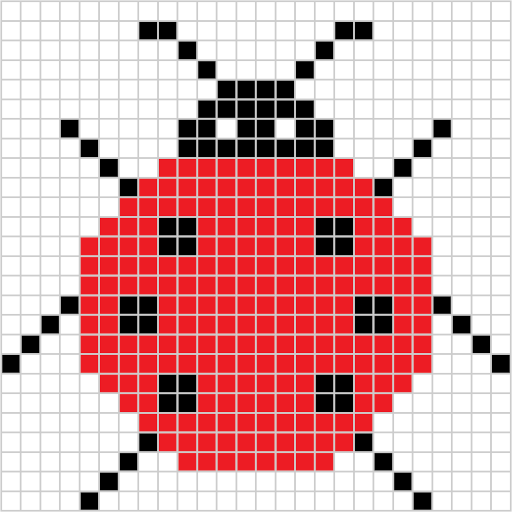Pixel Art: Coloring by Number
Graj na PC z BlueStacks – Platforma gamingowa Android, która uzyskała zaufanie ponad 500 milionów graczy!
Strona zmodyfikowana w dniu: 10 sty 2023
Play Pixel Art: Coloring by Number on PC
Pixel Art: Coloring by Number is an easy game that has lots of beautiful pixel art by using numbers, pixels, and color blocks. Color by number, create your artworks, and relax with pixel games!
There's no need to worry about picking out colors, and no care about your drawing ability. Everything you need to do is pick the number and paint the picture.
Pixel Art: Coloring by Number Game Features:
👉A lot of stunning pixels art templates: Coloring by number Royal, Fish, Cake, etc, and other pixel art color books from easy to very detailed.
👉Regular updates with new pixel art. Get a weekly new number coloring version for all ages.
👉Free and easy to play
How to play Pixel Art: Coloring by Number:
👉Simply zoom in with two fingers until cells with numbers show.
👉Choose suitable colors in the palette and color cells with matching numbers pixel by pixel.
👉After painting the last number, the picture is completed.
👉Enjoy the amazing pictures.
This game surely can help everyone of all ages feel comfortable and relaxed after a hard-working day.
Let’s train your coloring skills and have a good time anywhere anytime with Pixel Art: Coloring by Number, now!
Zagraj w Pixel Art: Coloring by Number na PC. To takie proste.
-
Pobierz i zainstaluj BlueStacks na PC
-
Zakończ pomyślnie ustawienie Google, aby otrzymać dostęp do sklepu Play, albo zrób to później.
-
Wyszukaj Pixel Art: Coloring by Number w pasku wyszukiwania w prawym górnym rogu.
-
Kliknij, aby zainstalować Pixel Art: Coloring by Number z wyników wyszukiwania
-
Ukończ pomyślnie rejestrację Google (jeśli krok 2 został pominięty) aby zainstalować Pixel Art: Coloring by Number
-
Klinij w ikonę Pixel Art: Coloring by Number na ekranie startowym, aby zacząć grę