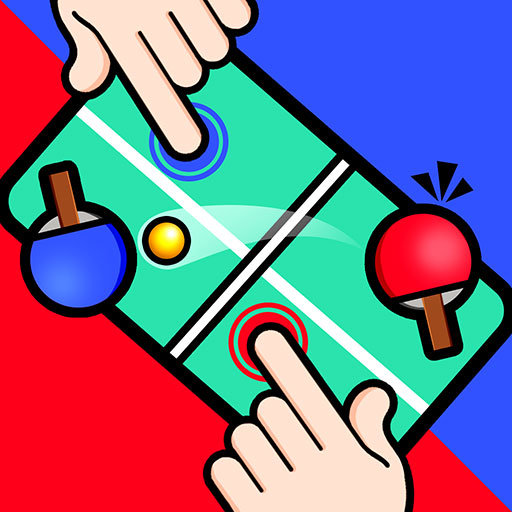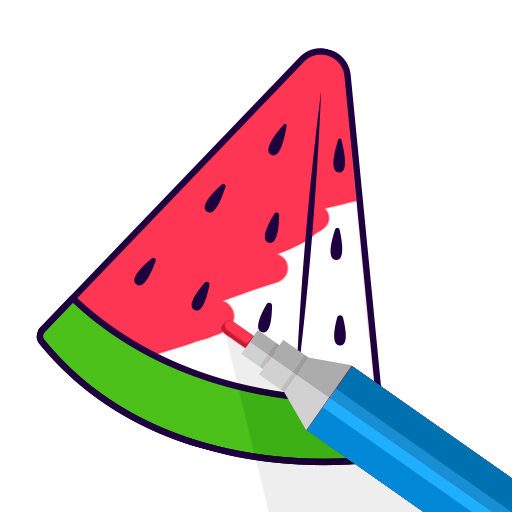
Color Paint Master ASMR
Gioca su PC con BlueStacks: la piattaforma di gioco Android, considerata affidabile da oltre 500 milioni di giocatori.
Pagina modificata il: 15 dic 2022
Play Color Paint Master ASMR on PC
Let’s immerse yourself in the sound of a natural relaxing music, enjoy the real scratch sound, swipe gently your finger to draw the picture with colorful crayons and so on!
When you need relaxation, diversion or just a moment of distraction, don’t hesitate to open our coloring app called Color Paint Master ASMR, draw and color away your worries to your heart’s content.
Our Color Paint Master ASMR will help you clear all the negative emotions accumulated, disconnect from a long stressful day and get in the right mood, stay calm and chill.
In this satisfying and relaxing drawing book, you can find various coloring pages for free: alphabet lore characters 🅰️, rainbow friends 🌈, Christmas assets 🎄, cute toys 🔫, lovely animals 🐳, delicious fruits 🍇, vegetables 🥕 and much more.
🎨 LET’S START COLORING 🎨
🖍 Draw the image following the outlines on your screen
🖍 Fill the blank spaces with colors
🖍 You can always replay level if you want to create more than one version of the pic.
🖍 Unlock new art materials: colored pencils, marker pens, crayons, etc.
🖍 You don't have to color your image as same as the suggestion. What's wrong with a green carrot or a pink duck? It’s entirely up to you.
This color page asmr is definitely a fantastic anti-stress tool for players of all ages. Get this charming virtual coloring book on your device right now to relieve your stress and unleash your creativity!
__________
Please rate Color Paint Master ASMR 🌟and leave us a review! We love hearing from our fans!
▪️ If you have suggestions or queries, please contact us here: https://falcongames.com/contact/?lang=en
▪️ Read more about our Privacy Policy: https://sites.google.com/view/onesoft/privacy-policy
Gioca Color Paint Master ASMR su PC. È facile iniziare.
-
Scarica e installa BlueStacks sul tuo PC
-
Completa l'accesso a Google per accedere al Play Store o eseguilo in un secondo momento
-
Cerca Color Paint Master ASMR nella barra di ricerca nell'angolo in alto a destra
-
Fai clic per installare Color Paint Master ASMR dai risultati della ricerca
-
Completa l'accesso a Google (se hai saltato il passaggio 2) per installare Color Paint Master ASMR
-
Fai clic sull'icona Color Paint Master ASMR nella schermata principale per iniziare a giocare