
このページには広告が含まれます
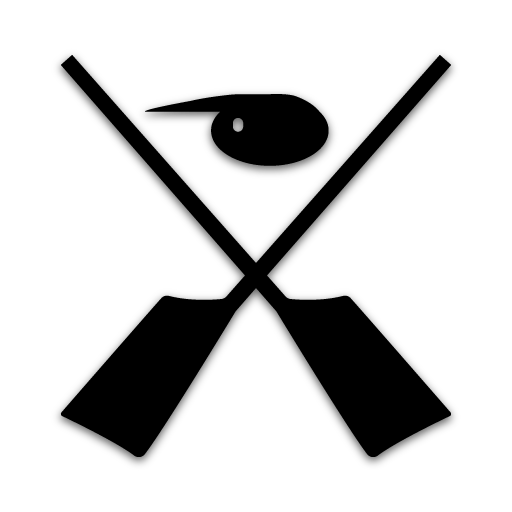
Rowing Strokecoach & Multicoach
Sports | Falke Design
BlueStacksを使ってPCでプレイ - 5憶以上のユーザーが愛用している高機能Androidゲーミングプラットフォーム
Play Rowing Strokecoach & Multicoach on PC
Rowing Stroke coach:
- Stop watch (incl. strokerate)
- Stroke watch
- Multicoach
Stopwatch in standard design with additional function of measuring the stroke rate.
(optional based on the time for 1,2 or 3 strokes)
Strokewatch: Measures the stroke rate (strokes per minute) by measuring the acceleration of the device / boat.
Multicoach: Follow and analyze a complete race up to nine boats, even if the boats race over different distances (useful if you have boats of various age groups with different race distances > individually choose from 500, 1000, 1500 to 2000 meters for each boat).
With the split function you can take the split times for each boat. The complete race will be saved in a database for analysis a later time.
Load and save templates that ou have created.
- Database: Share the results with your friends.
If you like the app, please rate it :)
- Stop watch (incl. strokerate)
- Stroke watch
- Multicoach
Stopwatch in standard design with additional function of measuring the stroke rate.
(optional based on the time for 1,2 or 3 strokes)
Strokewatch: Measures the stroke rate (strokes per minute) by measuring the acceleration of the device / boat.
Multicoach: Follow and analyze a complete race up to nine boats, even if the boats race over different distances (useful if you have boats of various age groups with different race distances > individually choose from 500, 1000, 1500 to 2000 meters for each boat).
With the split function you can take the split times for each boat. The complete race will be saved in a database for analysis a later time.
Load and save templates that ou have created.
- Database: Share the results with your friends.
If you like the app, please rate it :)
Rowing Strokecoach & MulticoachをPCでプレイ
-
BlueStacksをダウンロードしてPCにインストールします。
-
GoogleにサインインしてGoogle Play ストアにアクセスします。(こちらの操作は後で行っても問題ありません)
-
右上の検索バーにRowing Strokecoach & Multicoachを入力して検索します。
-
クリックして検索結果からRowing Strokecoach & Multicoachをインストールします。
-
Googleサインインを完了してRowing Strokecoach & Multicoachをインストールします。※手順2を飛ばしていた場合
-
ホーム画面にてRowing Strokecoach & Multicoachのアイコンをクリックしてアプリを起動します。



