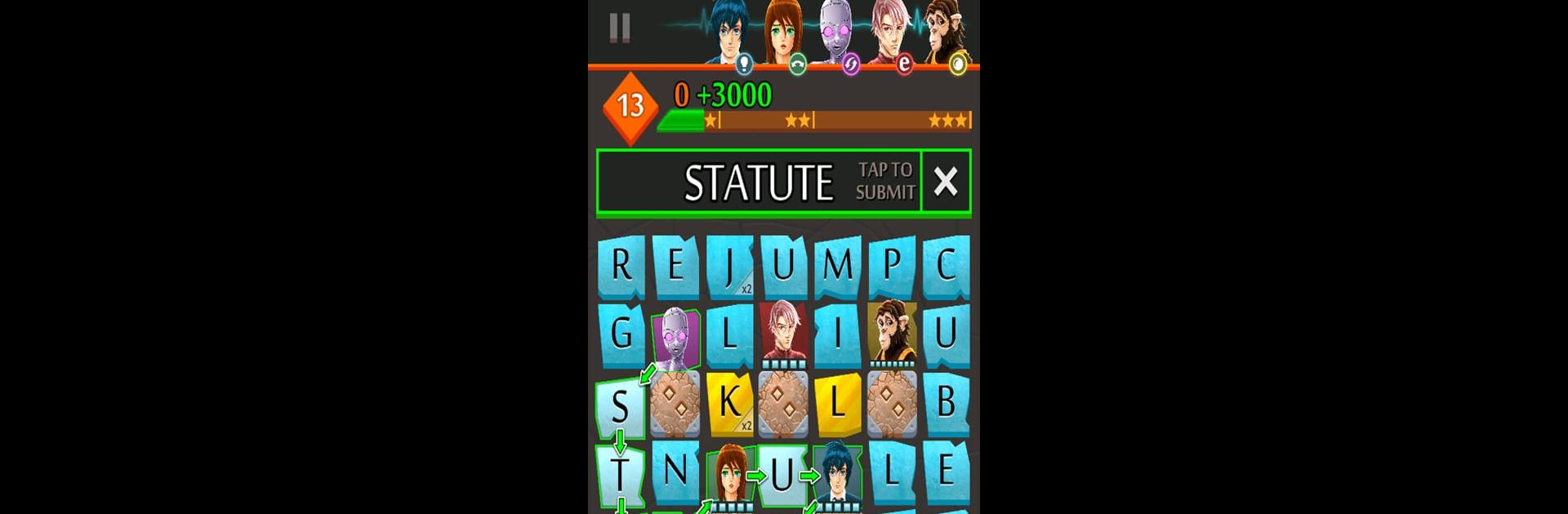
Highrise Heroes Word Challenge
BlueStacksを使ってPCでプレイ - 5憶以上のユーザーが愛用している高機能Androidゲーミングプラットフォーム
Play Highrise Heroes Word Challenge on PC or Mac
Step into the World of Highrise Heroes Word Challenge, a thrilling Word game from the house of FallenTreeGames. Play this Android game on BlueStacks App Player and experience immersive gaming on PC or Mac.
About the Game
Highrise Heroes Word Challenge tosses you into the midst of a sudden disaster, right at the top of a shaking skyscraper. One moment, you’re sitting pretty—next, you’re helping Seb and an oddball crew escape a building that just won’t stop falling apart. It’s a mix of word puzzles and a suspenseful, ever-twisting story, where brains and a bit of luck are your best friends. Ready to think your way downstairs, one word at a time?
Game Features
-
Word Puzzles That Matter
Each puzzle isn’t just for show—you’re actually helping Seb and his friends move down through floors as you make words on each new letter grid, dodging obstacles and surprises as you go. -
Mystery With Every Move
There’s more going on than just falling ceilings. With every level, new story details come out: secret origins, nervous alliances, and a stalker who’s a little too interested in your group. -
90+ Challenging Levels
There’s a lot of building between you and the exit. Over 90 hand-crafted stages keep things fresh, from tricky obstacles to clever new twists in the story. -
Unique Friends, Unique Challenges
Each character you meet has their own backstory (and the occasional special ability), shaking up the puzzle formula and making you look at every letter grid a little differently. -
A Test of Language Skills
Only English words? No problem—just be ready to flex your vocabulary, spot patterns, and make things work even when the letters never seem to land quite where you want. -
A Smooth Experience on BlueStacks
Highrise Heroes Word Challenge feels right at home when played on BlueStacks, especially if you love a bigger screen or just want to swap out the thumb-tapping for a comfy keyboard session.
Make your gaming sessions memorable with precise controls that give you an edge in close combats and visuals that pop up, bringing every character to life.
Highrise Heroes Word ChallengeをPCでプレイ
-
BlueStacksをダウンロードしてPCにインストールします。
-
GoogleにサインインしてGoogle Play ストアにアクセスします。(こちらの操作は後で行っても問題ありません)
-
右上の検索バーにHighrise Heroes Word Challengeを入力して検索します。
-
クリックして検索結果からHighrise Heroes Word Challengeをインストールします。
-
Googleサインインを完了してHighrise Heroes Word Challengeをインストールします。※手順2を飛ばしていた場合
-
ホーム画面にてHighrise Heroes Word Challengeのアイコンをクリックしてアプリを起動します。

