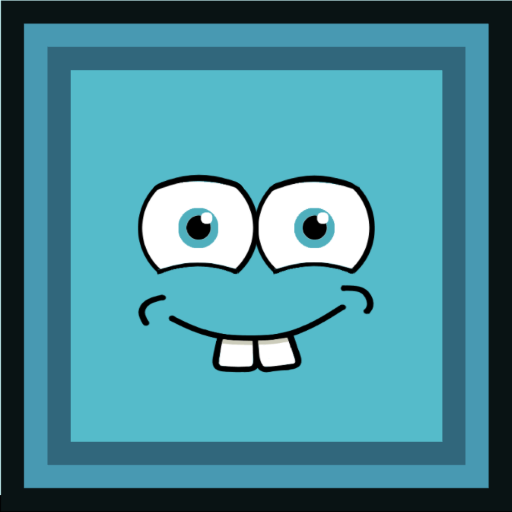Highrise Heroes: Word Challenge
Jogue no PC com BlueStacks - A Plataforma de Jogos Android, confiada por mais de 500 milhões de jogadores.
Página modificada em: 19 de maio de 2020
Play Highrise Heroes: Word Challenge on PC
Following a sudden earthquake, Seb must escape a crumbling skyscraper. Along the way he will make some intriguing new friends, and together they might just unravel the sinister origins of the 'quake, assuming they can evade the mysterious stalker in close pursuit...
Starting at the top and working down, the game's 90+ levels take place inside the skyscraper. The player creates words on a grid of letters and obstacles, clearing a path for Seb and friends to descend.
Give your brain a workout with this charming word puzzle game.
Note: Supports English (US and UK) words only.
* From the creators of the Quell puzzle trilogy
* Epic soundtrack by Gavin Harrison
* Riveting story by acclaimed novelist Rosanne Rivers
* 90+ levels and 60+ additional challenges
* 12 special chimp-themed levels
Jogue Highrise Heroes: Word Challenge no PC. É fácil começar.
-
Baixe e instale o BlueStacks no seu PC
-
Conclua o login do Google para acessar a Play Store ou faça isso mais tarde
-
Procure por Highrise Heroes: Word Challenge na barra de pesquisa no canto superior direito
-
Clique para instalar Highrise Heroes: Word Challenge a partir dos resultados da pesquisa
-
Conclua o login do Google (caso você pulou a etapa 2) para instalar o Highrise Heroes: Word Challenge
-
Clique no ícone do Highrise Heroes: Word Challenge na tela inicial para começar a jogar