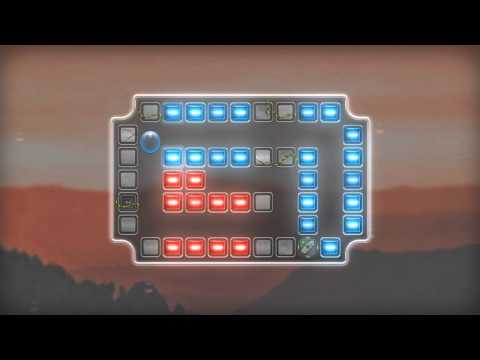Quell Memento
Mainkan di PC dengan BlueStacks – platform Game-Game Android, dipercaya oleh lebih dari 500 juta gamer.
Halaman Dimodifikasi Aktif: 21 Maret 2016
Play Quell Memento on PC
Set within an old abandoned house, the player restores order to the jumbled memories of the last occupant, and in doing so embarks on a haunting journey of self-discovery and reflection.
Note: 3 chapters are provided for free. Further chapters can be accessed with in-app purchases.
* 48 cunningly crafted puzzles to solve for free!
* Additional puzzles can be purchased inside the app.
* Hidden collectibles to discover!
* Perfectly balanced difficulty curve!
* New soundtrack by composer Steven Cravis
* Localized for English, French, German, Italian, Spanish, Polish, Portuguese (Brazilian), Chinese, Korean, Taiwanese, and Japanese.
* Leaderboards and Achievements, powered by Google Play Services
* Cloud saves (when logged into Google Play in-game)
* Optimized for phones and tablets
Suitable for all ages, this is an experience that will stay with you long after you put it down.
Note about permissions:
The permission BILLING is used for optional in-app purchases (additional coins or a skeleton key). The ACCESS_NETWORK_STATE permission is used only to detect when the phone has no network connection, in which case online features are disabled.
Mainkan Quell Memento di PC Mudah saja memulainya.
-
Unduh dan pasang BlueStacks di PC kamu
-
Selesaikan proses masuk Google untuk mengakses Playstore atau lakukan nanti
-
Cari Quell Memento di bilah pencarian di pojok kanan atas
-
Klik untuk menginstal Quell Memento dari hasil pencarian
-
Selesaikan proses masuk Google (jika kamu melewati langkah 2) untuk menginstal Quell Memento
-
Klik ikon Quell Memento di layar home untuk membuka gamenya