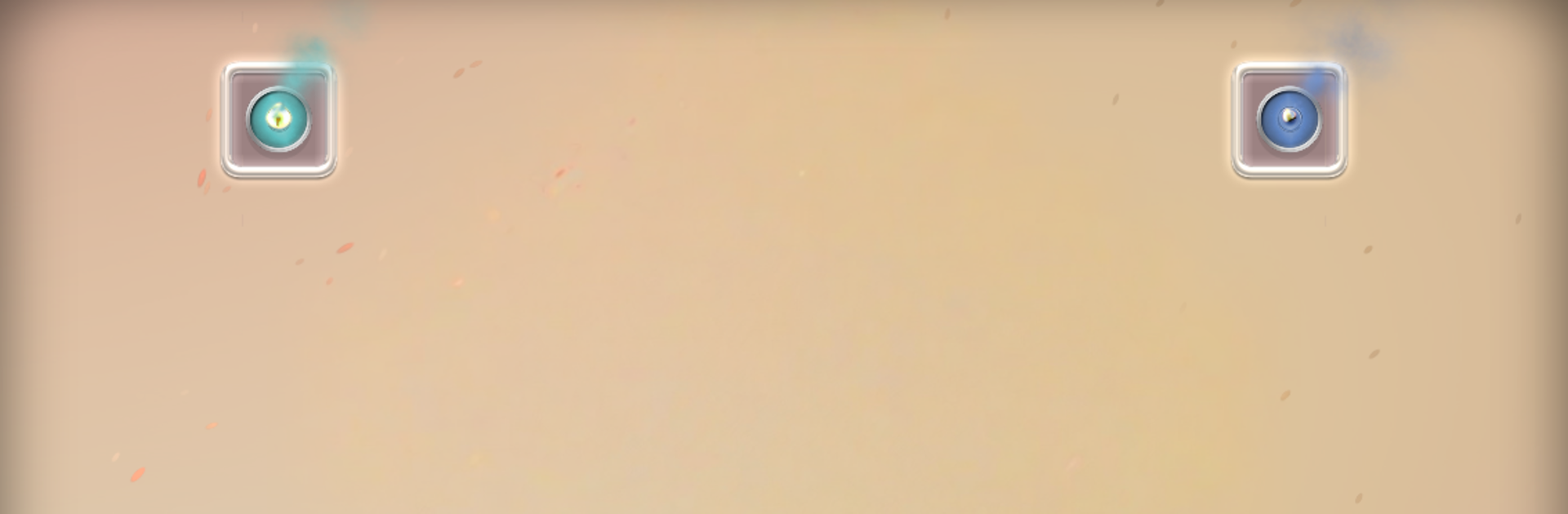
Quell Zen
BlueStacksを使ってPCでプレイ - 5憶以上のユーザーが愛用している高機能Androidゲーミングプラットフォーム
Play Quell Zen on PC or Mac
Explore a whole new adventure with Quell Zen, a Puzzle game created by FallenTreeGames. Experience great gameplay with BlueStacks, the most popular gaming platform to play Android games on your PC or Mac.
Quell Zen is a calm puzzle game where a single raindrop gets slid through tidy little mazes, collecting things and finding exits without rushing. It looks soft and clean, almost like a watercolor book, and the music is gentle orchestral stuff that settles in the background. The twist is how the rules keep layering on. At first it is just sliding until the raindrop hits a wall, then it starts adding switches, blocks, portals, and tiles that react in different ways. Every move matters because the droplet will glide until something stops it, so the fun is in planning the order of moves and finding that neat path that solves everything in one smooth flow. No timers, no loud effects, just thoughtful logic that still manages to get tricky.
There are more than 200 stages, so it has plenty to chew on, with optional goals for perfectionists who like to solve using the fewest moves. Between puzzle sets there is a quiet story about a Japanese family, shown in small scenes and notes that add a little heart without getting in the way. Hints are there if a level sticks, but they are optional and do not spoil the slow-burn satisfaction. On PC with BlueStacks, the click and drag controls feel natural, and it runs well in a window for short sessions. It is the kind of game that can relax the brain while still making it work, and it never shouts for attention.
Make your gaming sessions memorable with precise controls that give you an edge in close combats and visuals that pop up, bringing every character to life.
Quell ZenをPCでプレイ
-
BlueStacksをダウンロードしてPCにインストールします。
-
GoogleにサインインしてGoogle Play ストアにアクセスします。(こちらの操作は後で行っても問題ありません)
-
右上の検索バーにQuell Zenを入力して検索します。
-
クリックして検索結果からQuell Zenをインストールします。
-
Googleサインインを完了してQuell Zenをインストールします。※手順2を飛ばしていた場合
-
ホーム画面にてQuell Zenのアイコンをクリックしてアプリを起動します。

