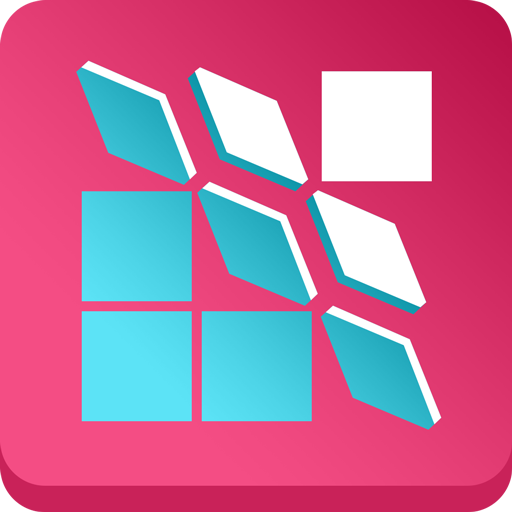Swapperoo
Play on PC with BlueStacks – the Android Gaming Platform, trusted by 500M+ gamers.
Page Modified on: July 28, 2016
Play Swapperoo on PC
*New: the INFINITY update - Endless, Gauntlet and Timed Gauntlet modes!
The rules are simple: tap an arrow to move it in the direction it faces. Make a row of 3 tiles of the same color and the tiles disappear.
If that sounds too easy, don't worry - you'll find yourself in situations that require clever manipulation of the game board. There's an assortment of objectives to keep you on your toes: tiles that chase you, tiles that must be matched within a few moves (skulls!), tiles that must be protected, and lots more.
As well as 38 freeform stages which play out differently every time, we have created 75 challenges with unique solutions, so the game is crammed with content to keep you busy!
Crafted with care for your phone and tablet by the creators of the Quell puzzle trilogy.
Thanks!
Joe and Lewis (Fallen Tree Games).
Play Swapperoo on PC. It’s easy to get started.
-
Download and install BlueStacks on your PC
-
Complete Google sign-in to access the Play Store, or do it later
-
Look for Swapperoo in the search bar at the top right corner
-
Click to install Swapperoo from the search results
-
Complete Google sign-in (if you skipped step 2) to install Swapperoo
-
Click the Swapperoo icon on the home screen to start playing