
このページには広告が含まれます
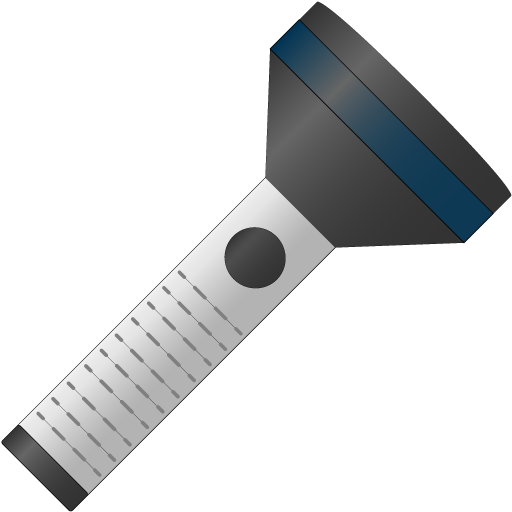
懐中電灯
仕事効率化 | Falnesc
BlueStacksを使ってPCでプレイ - 5憶以上のユーザーが愛用している高機能Androidゲーミングプラットフォーム
Play Flashlight on PC
Use free Flashlight app tool for bright led light. Instantly download free flashlight to convert your device into brightest flashlight mode.
Features:
• Download free flashlight
• Elegant and Beautiful Design
• LED Flashlight lights up quickly
• Quick turnoff with power button
• Strobe light with control
• Screen light
• Pure flash view with vibration sensation
• Runs in background
• Without many permissions
• SOS Flashlight Function
• Enjoy the free led flash light & Strobe light
STROBE LIGHT – Strobe Light frequency is adjustable with frequency controller. It will be quickly converted into variable flashlight, rave party flashlight.
SOS FLASHLIGHT – SOS Flashlight ◎ to give you emergency SOS led light. Strobe light can also be used for emergencies.
TACTICAL FLASHLIGHT – Led Flashlight design has been made easy to use for anyone. The easy and elegant UI design simple makes flashlight app unique and secure as well as military flashlight and tactical flashlight.
SCREEN LIGHT – Screen light uses screen to display bright light.
SECURE FLASHLIGHT – Led Flashlight does not use unnecessary permissions and your privacy.
You can swipe the strobe light in order to adjust the light blinking mode. It's free and simple flashlight you may want to download if you are android user and want to explore something with your mobile device.
The ultimate Flashlight productivity tool does work when you require some productivity like reading in dark and working in nights with different tools/equipment’s as well. Flashlight is here to give your device productivity boost. Flashlight app for android is supported on mostly devices to light up your world.
It's a clean torch app with essential functionalities which uses camera's led flash to emit a bright light to quickly convert your device into bright led flash light mode.
Flashlight app for android gives your device productivity boost and get your work done instantly without any hassle.
For further queries, reach us at:
support@falnesc.com
Features:
• Download free flashlight
• Elegant and Beautiful Design
• LED Flashlight lights up quickly
• Quick turnoff with power button
• Strobe light with control
• Screen light
• Pure flash view with vibration sensation
• Runs in background
• Without many permissions
• SOS Flashlight Function
• Enjoy the free led flash light & Strobe light
STROBE LIGHT – Strobe Light frequency is adjustable with frequency controller. It will be quickly converted into variable flashlight, rave party flashlight.
SOS FLASHLIGHT – SOS Flashlight ◎ to give you emergency SOS led light. Strobe light can also be used for emergencies.
TACTICAL FLASHLIGHT – Led Flashlight design has been made easy to use for anyone. The easy and elegant UI design simple makes flashlight app unique and secure as well as military flashlight and tactical flashlight.
SCREEN LIGHT – Screen light uses screen to display bright light.
SECURE FLASHLIGHT – Led Flashlight does not use unnecessary permissions and your privacy.
You can swipe the strobe light in order to adjust the light blinking mode. It's free and simple flashlight you may want to download if you are android user and want to explore something with your mobile device.
The ultimate Flashlight productivity tool does work when you require some productivity like reading in dark and working in nights with different tools/equipment’s as well. Flashlight is here to give your device productivity boost. Flashlight app for android is supported on mostly devices to light up your world.
It's a clean torch app with essential functionalities which uses camera's led flash to emit a bright light to quickly convert your device into bright led flash light mode.
Flashlight app for android gives your device productivity boost and get your work done instantly without any hassle.
For further queries, reach us at:
support@falnesc.com
懐中電灯をPCでプレイ
-
BlueStacksをダウンロードしてPCにインストールします。
-
GoogleにサインインしてGoogle Play ストアにアクセスします。(こちらの操作は後で行っても問題ありません)
-
右上の検索バーに懐中電灯を入力して検索します。
-
クリックして検索結果から懐中電灯をインストールします。
-
Googleサインインを完了して懐中電灯をインストールします。※手順2を飛ばしていた場合
-
ホーム画面にて懐中電灯のアイコンをクリックしてアプリを起動します。



