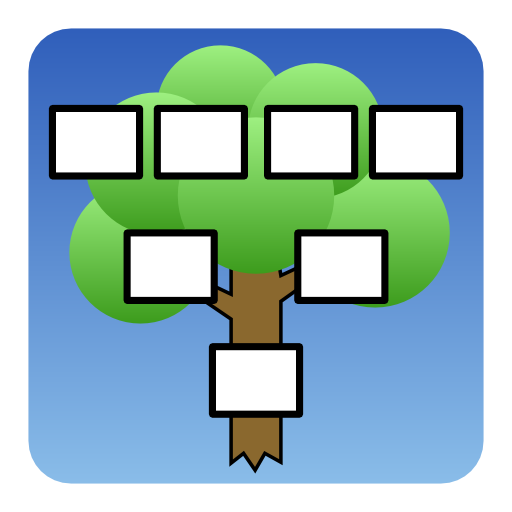このページには広告が含まれます

FamilyGTG - Family Tree
ソーシャルネットワーク | FamilyGTG Inc.
BlueStacksを使ってPCでプレイ - 5憶以上のユーザーが愛用している高機能Androidゲーミングプラットフォーム
Play FamilyGTG - Family Tree on PC
FamilyGTG app allows you to build your family tree or import your family's GEDCOM file so you can easily check your family while you are on the go.
- Create new family tree directly from the device (family tree maker).
- Import GEDCOM genealogy files easily (GEDCOM Viewer).
- Export family trees to GEDCOM files (send via email or store on device).
- Unlimited number of family trees can be added.
- Add and remove family members, and set relations between them.
- Search family members by name.
- View member's full profile: relatives, personal info, and photo.
- Add, change, or remove member photos.
- Edit member information (name, birth, marriage details, note, etc.).
- Navigate through descendants & ancestors tree for a specific member.
- Add some members to bookmarks list for easy reference later.
- Browse events calendar (birth, marriage, ...) for each month. Today's events are highlighted.
- Enable daily events reminders.
- Browse family photo gallery.
- View or share a log of edits (member added/edited/removed, etc.).
- Undo/Redo logged edits.
- Show statistics about the family tree.
- Sample family can be optionally downloaded.
- Change app language. Available translations: Dutch, English, French, German, Italian, and Spanish.
GEDCOM (GEnealogical Data COMmunication) files can be created by any desktop software. Send the file to your device via any method: bluetooth, ... etc. FamilyGTG then scans your device for any GEDCOM files (with .ged extention) so they can be imported.
- Create new family tree directly from the device (family tree maker).
- Import GEDCOM genealogy files easily (GEDCOM Viewer).
- Export family trees to GEDCOM files (send via email or store on device).
- Unlimited number of family trees can be added.
- Add and remove family members, and set relations between them.
- Search family members by name.
- View member's full profile: relatives, personal info, and photo.
- Add, change, or remove member photos.
- Edit member information (name, birth, marriage details, note, etc.).
- Navigate through descendants & ancestors tree for a specific member.
- Add some members to bookmarks list for easy reference later.
- Browse events calendar (birth, marriage, ...) for each month. Today's events are highlighted.
- Enable daily events reminders.
- Browse family photo gallery.
- View or share a log of edits (member added/edited/removed, etc.).
- Undo/Redo logged edits.
- Show statistics about the family tree.
- Sample family can be optionally downloaded.
- Change app language. Available translations: Dutch, English, French, German, Italian, and Spanish.
GEDCOM (GEnealogical Data COMmunication) files can be created by any desktop software. Send the file to your device via any method: bluetooth, ... etc. FamilyGTG then scans your device for any GEDCOM files (with .ged extention) so they can be imported.
FamilyGTG - Family TreeをPCでプレイ
-
BlueStacksをダウンロードしてPCにインストールします。
-
GoogleにサインインしてGoogle Play ストアにアクセスします。(こちらの操作は後で行っても問題ありません)
-
右上の検索バーにFamilyGTG - Family Treeを入力して検索します。
-
クリックして検索結果からFamilyGTG - Family Treeをインストールします。
-
Googleサインインを完了してFamilyGTG - Family Treeをインストールします。※手順2を飛ばしていた場合
-
ホーム画面にてFamilyGTG - Family Treeのアイコンをクリックしてアプリを起動します。