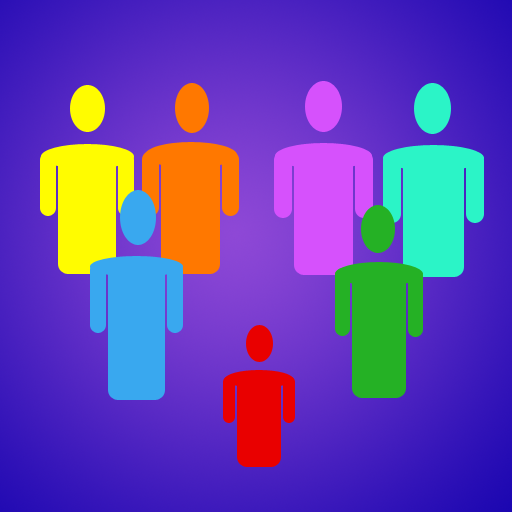FamilyGTG - Family Tree
社交 | FamilyGTG Inc.
在電腦上使用BlueStacks –受到5億以上的遊戲玩家所信任的Android遊戲平台。
Play FamilyGTG - Family Tree on PC
FamilyGTG app allows you to build your family tree or import your family's GEDCOM file so you can easily check your family while you are on the go.
- Create new family tree directly from the device (family tree maker).
- Import GEDCOM genealogy files easily (GEDCOM Viewer).
- Export family trees to GEDCOM files (send via email or store on device).
- Unlimited number of family trees can be added.
- Add and remove family members, and set relations between them.
- Search family members by name.
- View member's full profile: relatives, personal info, and photo.
- Add, change, or remove member photos.
- Edit member information (name, birth, marriage details, note, etc.).
- Navigate through descendants & ancestors tree for a specific member.
- Add some members to bookmarks list for easy reference later.
- Browse events calendar (birth, marriage, ...) for each month. Today's events are highlighted.
- Enable daily events reminders.
- Browse family photo gallery.
- View or share a log of edits (member added/edited/removed, etc.).
- Undo/Redo logged edits.
- Show statistics about the family tree.
- Sample family can be optionally downloaded.
- Change app language. Available translations: Dutch, English, French, German, Italian, and Spanish.
GEDCOM (GEnealogical Data COMmunication) files can be created by any desktop software. Send the file to your device via any method: bluetooth, ... etc. FamilyGTG then scans your device for any GEDCOM files (with .ged extention) so they can be imported.
- Create new family tree directly from the device (family tree maker).
- Import GEDCOM genealogy files easily (GEDCOM Viewer).
- Export family trees to GEDCOM files (send via email or store on device).
- Unlimited number of family trees can be added.
- Add and remove family members, and set relations between them.
- Search family members by name.
- View member's full profile: relatives, personal info, and photo.
- Add, change, or remove member photos.
- Edit member information (name, birth, marriage details, note, etc.).
- Navigate through descendants & ancestors tree for a specific member.
- Add some members to bookmarks list for easy reference later.
- Browse events calendar (birth, marriage, ...) for each month. Today's events are highlighted.
- Enable daily events reminders.
- Browse family photo gallery.
- View or share a log of edits (member added/edited/removed, etc.).
- Undo/Redo logged edits.
- Show statistics about the family tree.
- Sample family can be optionally downloaded.
- Change app language. Available translations: Dutch, English, French, German, Italian, and Spanish.
GEDCOM (GEnealogical Data COMmunication) files can be created by any desktop software. Send the file to your device via any method: bluetooth, ... etc. FamilyGTG then scans your device for any GEDCOM files (with .ged extention) so they can be imported.
在電腦上遊玩FamilyGTG - Family Tree . 輕易上手.
-
在您的電腦上下載並安裝BlueStacks
-
完成Google登入後即可訪問Play商店,或等你需要訪問Play商店十再登入
-
在右上角的搜索欄中尋找 FamilyGTG - Family Tree
-
點擊以從搜索結果中安裝 FamilyGTG - Family Tree
-
完成Google登入(如果您跳過了步驟2),以安裝 FamilyGTG - Family Tree
-
在首頁畫面中點擊 FamilyGTG - Family Tree 圖標來啟動遊戲