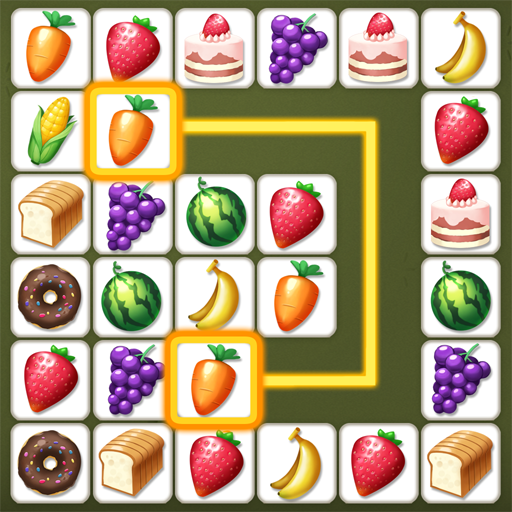Onet Mahjong Oyunu Bağlayın
500M + oyuncunun güvendiği Android Oyun Platformu, BlueStacks ile PC'de oynayın.
Sayfa Değiştirilme tarihi: 26 Temmuz 2018
Play ONET Mahjong Connect Game on PC
- There can’t be any obstacles in the way between two similar tiles.
- The line that connects two tiles can change direction only twice. (Or less, of course)
Oh yeah, and there is a time limit. You have five minutes to clear each level. This makes this animal and fruit connect game stand out from the crowd of countless other Match 3 or Connect 4 games.
Similar to those games your main goal is to clear the whole playing field from all tiles. As cute as it looks, there may be quite some strategic thinking and coordination skills involved to solve the game.
But fear not, because if you get stuck there is help. On the upper right side of the screen you find two icons. A magnifying glass and a shuffle button.
The magnifier helps you identify the next possible connecting option. But the real joker of this game is the shuffle function. What it does? Well, it does exactly what it says. It shuffles the tiles on the field so that new connection options will be presented. A real life-saver, to be honest!
Features:
- Classic Connect Animal Game
- Three different themes: animals, fruits and food
- Help and Shuffle options
- Mahjong Connect Style Game
- Colorful and sweet
- Endless fun for everyone
Onet Mahjong Oyunu Bağlayın oyununu PC'de oyna. Başlamak çok kolay.
-
BlueStacks'i PC'nize İndirin ve Yükleyin
-
Play Store'a erişmek için Google girişi yapın ya da daha sonraya bırakın.
-
Sağ üst köşeye Onet Mahjong Oyunu Bağlayın yazarak arayın.
-
Onet Mahjong Oyunu Bağlayın uygulamasını arama sonuçlarından indirmek için tıklayın.
-
(iEğer Adım 2'yi atladıysanız) Onet Mahjong Oyunu Bağlayın uygulamasını yüklemek için Google'a giriş yapın.
-
Oynatmaya başlatmak için ekrandaki Onet Mahjong Oyunu Bağlayın ikonuna tıklayın.