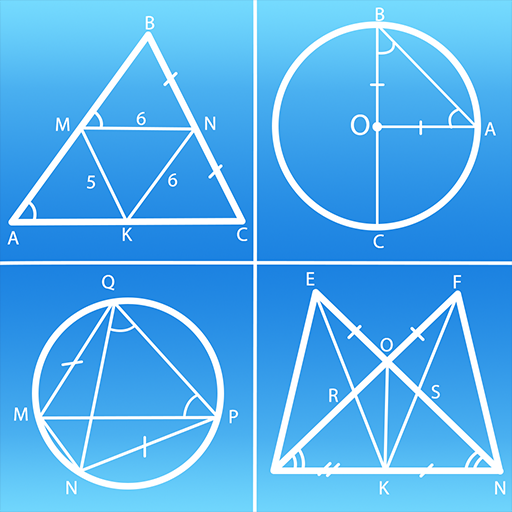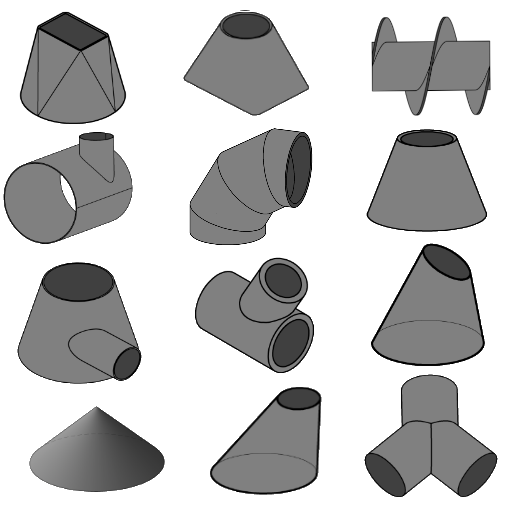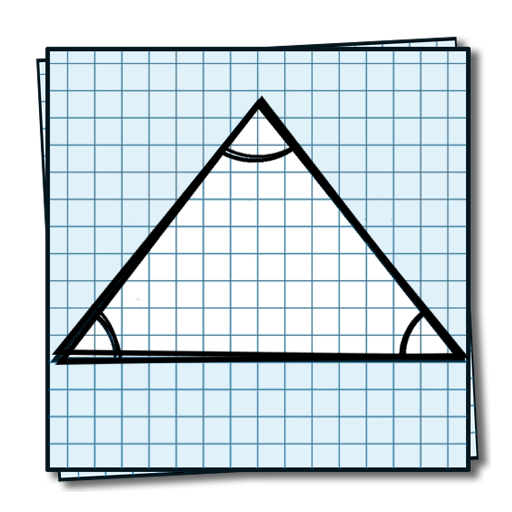Geometryx: Geometria - Kalkulator
Graj na PC z BlueStacks – Platforma gamingowa Android, która uzyskała zaufanie ponad 500 milionów graczy!
Strona zmodyfikowana w dniu: 29 kwietnia 2019
Play Geometryx: Geometry - Calculator on PC
The application calculates an area, perimeter, circumference, diagonal length, volume, coordinates of the geometric centroid, height, side lenght, angle (acute, right, obtuse, straight, reflex), radius (inner, outer), edges, arc length, line segments, base area, lateral surface area and total surface area of three-dimensional geometric shapes.
Geometryx is a simple calculator using trigonometric functions, Pythagorean theorem and Thales' theorem.
Geometryx also includes the most significant geometric formulas and equations that help you solve any problems and tasks in geometry.
Thanks to this application, the geometry will become very simple. Geometryx will be helpful for students, teachers, scientists, engineers, technicians, and anyone who has contact with geometry.
Geometryx = Great Geometry EXperience !
List of plane and solid figures contained in the application:
Planimetry ( 2D Geometry ):
- Square
- Rectangle
- Parallelogram
- Trapezoid
- Scalene triangle
- Isosceles triangle
- Equilateral triangle
- Right triangle
- Simple polygon
- Regular convex polygon
- Circle / Disk
- Annulus
- Annular sector
- Circular sector
- Circular segment
- Ellipse
- Ellipse segment
- Quadratic function
- Cubic function
- Intercept theorem
- Kite
- Angles and Trigonometry
- Rhombus
- Incircle and circumcircle of a triangle
Stereometry ( 3D Geometry ):
- Cube
- Cuboid
- Right prism
- Oblique prism
- Right circular cylinder
- Oblique circular cylinder
- Cylindrical segment
- Cylindrical wedge
- Pyramid
- Frustum
- Obelisk
- Prismatoid
- Right circular cone
- Oblique circular cone
- Right truncated cone
- Oblique truncated cone
- Elliptic cone
- Truncated elliptic cone
- Sphere / Disk
- Spherical sector
- Sphere cap
- Spherical segment
- Ellipsoid
- Paraboloid of revolution
- Toroid
- Torus
- Right hollow cylinder
- Rectangular pipe
- Prism with a regular base
- Pyramid with a regular base
- Elliptical Cylinder
- Spherical Wedge
Zagraj w Geometryx: Geometria - Kalkulator na PC. To takie proste.
-
Pobierz i zainstaluj BlueStacks na PC
-
Zakończ pomyślnie ustawienie Google, aby otrzymać dostęp do sklepu Play, albo zrób to później.
-
Wyszukaj Geometryx: Geometria - Kalkulator w pasku wyszukiwania w prawym górnym rogu.
-
Kliknij, aby zainstalować Geometryx: Geometria - Kalkulator z wyników wyszukiwania
-
Ukończ pomyślnie rejestrację Google (jeśli krok 2 został pominięty) aby zainstalować Geometryx: Geometria - Kalkulator
-
Klinij w ikonę Geometryx: Geometria - Kalkulator na ekranie startowym, aby zacząć grę