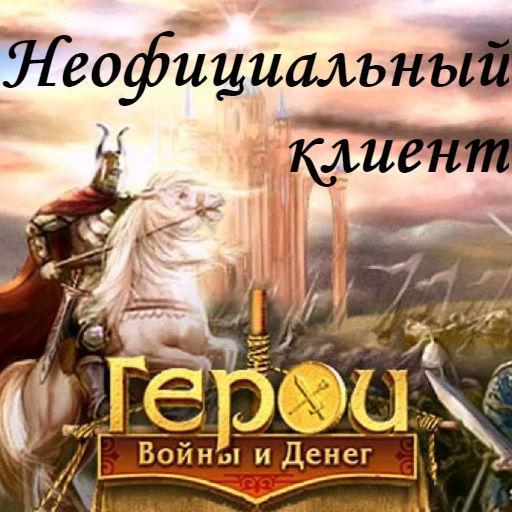Downtime Manager 2.0
Spiele auf dem PC mit BlueStacks - der Android-Gaming-Plattform, der über 500 Millionen Spieler vertrauen.
Seite geändert am: 8. Juni 2021
Play Downtime Manager 2.0 on PC
With Downtime Manager your DM can set activities for your characters to pursue after the dragon has been defeated, or even before the quest begins! Does your character have spells to research? An axe to forge? A Skill to learn or a Tavern to build? In only a few minutes of your day check in on the status of your characters’ activities and even collaborate with other members of your party, combining skills and resources. Spend the time between adventures with your characters in their world so that when you’re gathered around the table in yours, your characters have some great new rewards to take on the next adventure!
Downtime Manager is a comprehensive tool to manage Downtime Sessions – the time spent between D&D adventures. Using this tabletop companion app, the DM and the party members create, run, and manage activities between adventures. Instead of using your game sessions to manage your characters’ activities outside of the quest, Downtime Manager allows you to continue to play D&D with your group in minutes a day!
*** How does it work? ***
After the tabletop session ends, the DM starts a downtime session, setting the in-game and real-life durations and indicating permitted downtime categories. The players participate in the initiated downtime session: they select downtime activities based on prerequisites, durations and costs. As time passes in real time, time passes within the game as well. Players and the DM can interact with one another, collaborate on activities, and react to new developments in the app. When the activity is completed, the reward can be collected by the character.
*** Main features ***
Create and edit characters
Create and manage parties
Start and manage downtime sessions
Participate in downtime sessions
Select downtime actions
Watch downtime actions
Collect rewards
Create homebrew content
Party chat
*** Unlock premier benefits by subscribing! ***
More character slots
More party slots
More avatars
Use shared homebrew content
New features are released every month! Join the active community on Discord and influence the future of Downtime Manager!
Spiele Downtime Manager 2.0 auf dem PC. Der Einstieg ist einfach.
-
Lade BlueStacks herunter und installiere es auf deinem PC
-
Schließe die Google-Anmeldung ab, um auf den Play Store zuzugreifen, oder mache es später
-
Suche in der Suchleiste oben rechts nach Downtime Manager 2.0
-
Klicke hier, um Downtime Manager 2.0 aus den Suchergebnissen zu installieren
-
Schließe die Google-Anmeldung ab (wenn du Schritt 2 übersprungen hast), um Downtime Manager 2.0 zu installieren.
-
Klicke auf dem Startbildschirm auf das Downtime Manager 2.0 Symbol, um mit dem Spielen zu beginnen