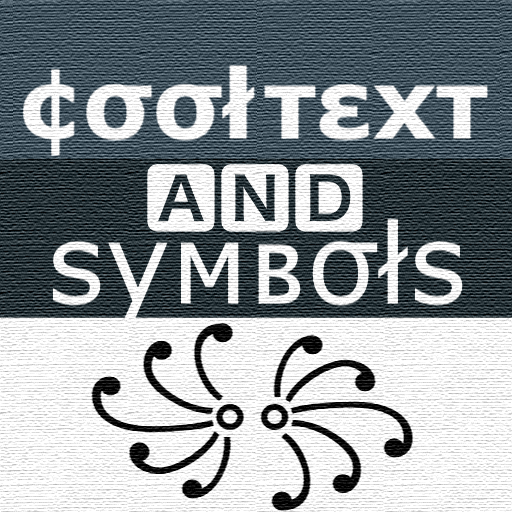يتوهم النص - كول الخطوط ، كنية مولد
العب على الكمبيوتر الشخصي مع BlueStacks - نظام أندرويد للألعاب ، موثوق به من قبل أكثر من 500 مليون لاعب.
تم تعديل الصفحة في: 5 مارس 2020
Play Fancy text - cool fonts, nickname generator on PC
With this application, you can write any text with different calligraphic font styles and decorate it with different symbols items like heart 💖, star ❊ ❋ ❄ ❆ ...etc.
Create a beautiful Nickname like this
꧁ ࿇ ☬Queen☬ ࿇ ꧂
🌟 Fancy text - cool fonts, nickname generator features 🌟:
📌 You can scan text with camera 📷.
💥 Emoji name maker converter.
💎 More than 130 font styles.
✍ Create nickname for game.
🌟 Manage list of your favorite symbols and text fonts.
📌 Very easy to use. Copy text to the clipboard and paste for use on any other applications
💎 Write and share with friend via social apps.
🌹 Perfect if you are looking for cool fonts for WhatsApp.
Contact with us if you need help :
📫 Email : runtofuture.feedback@gmail.com
📘 Facebook: https://www.facebook.com/CuteSymbols
Let's use and experience the application, make something great of your everyday conversations.
Download now for free and have a nice time with application. 🎉🎉🎉
العب يتوهم النص - كول الخطوط ، كنية مولد على جهاز الكمبيوتر. من السهل البدء.
-
قم بتنزيل BlueStacks وتثبيته على جهاز الكمبيوتر الخاص بك
-
أكمل تسجيل الدخول إلى Google للوصول إلى متجر Play ، أو قم بذلك لاحقًا
-
ابحث عن يتوهم النص - كول الخطوط ، كنية مولد في شريط البحث أعلى الزاوية اليمنى
-
انقر لتثبيت يتوهم النص - كول الخطوط ، كنية مولد من نتائج البحث
-
أكمل تسجيل الدخول إلى Google (إذا تخطيت الخطوة 2) لتثبيت يتوهم النص - كول الخطوط ، كنية مولد
-
انقر على أيقونة يتوهم النص - كول الخطوط ، كنية مولد على الشاشة الرئيسية لبدء اللعب