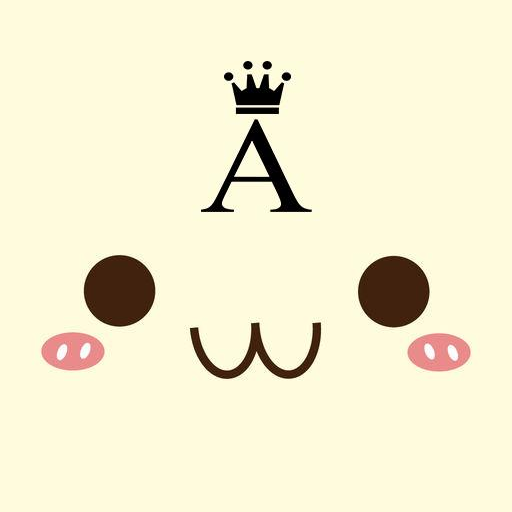Fancy text - cool fonts, nickname generator
BlueStacksを使ってPCでプレイ - 5憶以上のユーザーが愛用している高機能Androidゲーミングプラットフォーム
Play Fancy text - cool fonts, nickname generator on PC
With this application, you can write any text with different calligraphic font styles and decorate it with different symbols items like heart 💖, star ❊ ❋ ❄ ❆ ...etc.
Create a beautiful Nickname like this
꧁ ࿇ ☬Queen☬ ࿇ ꧂
🌟 Fancy text - cool fonts, nickname generator features 🌟:
📌 You can scan text with camera 📷.
💥 Emoji name maker converter.
💎 More than 130 font styles.
✍ Create nickname for game.
🌟 Manage list of your favorite symbols and text fonts.
📌 Very easy to use. Copy text to the clipboard and paste for use on any other applications
💎 Write and share with friend via social apps.
🌹 Perfect if you are looking for cool fonts for WhatsApp.
Contact with us if you need help :
📫 Email : runtofuture.feedback@gmail.com
📘 Facebook: https://www.facebook.com/CuteSymbols
Let's use and experience the application, make something great of your everyday conversations.
Download now for free and have a nice time with application. 🎉🎉🎉
Fancy text - cool fonts, nickname generatorをPCでプレイ
-
BlueStacksをダウンロードしてPCにインストールします。
-
GoogleにサインインしてGoogle Play ストアにアクセスします。(こちらの操作は後で行っても問題ありません)
-
右上の検索バーにFancy text - cool fonts, nickname generatorを入力して検索します。
-
クリックして検索結果からFancy text - cool fonts, nickname generatorをインストールします。
-
Googleサインインを完了してFancy text - cool fonts, nickname generatorをインストールします。※手順2を飛ばしていた場合
-
ホーム画面にてFancy text - cool fonts, nickname generatorのアイコンをクリックしてアプリを起動します。