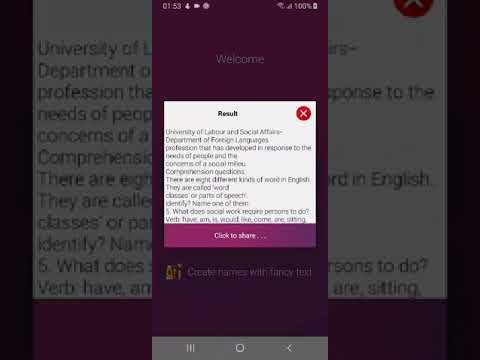![Text Scanner [OCR] & Fancy text](https://cdn-icon.bluestacks.com/lh3/a1Erhcxo1K8hSSIAI4AdvsU2FcyErOgq_nsUjwKxWCKCLjDGGwQzvT26kgA8pSCUtd4)
Text Scanner [OCR] & Fancy text
도구 | Fancy text Create
5억명 이상의 게이머가 신뢰하는 안드로이드 게임 플랫폼 BlueStacks으로 PC에서 플레이하세요.
Play Text Scanner [OCR] & Fancy text on PC
Main function: + Scan letters from photos + Scan letters from the image library in the device + Create names with beautiful characters + Share documents that have been scanned via social networking sites or messages + Share the newly created name via social networking sites or messages + Application supports scanning a number of languages on images such as English, Indonesian, Vietnamese,. . .
PC에서 Text Scanner [OCR] & Fancy text 플레이해보세요.
-
BlueStacks 다운로드하고 설치
-
Google Play 스토어에 로그인 하기(나중에 진행가능)
-
오른쪽 상단 코너에 Text Scanner [OCR] & Fancy text 검색
-
검색 결과 중 Text Scanner [OCR] & Fancy text 선택하여 설치
-
구글 로그인 진행(만약 2단계를 지나갔을 경우) 후 Text Scanner [OCR] & Fancy text 설치
-
메인 홈화면에서 Text Scanner [OCR] & Fancy text 선택하여 실행