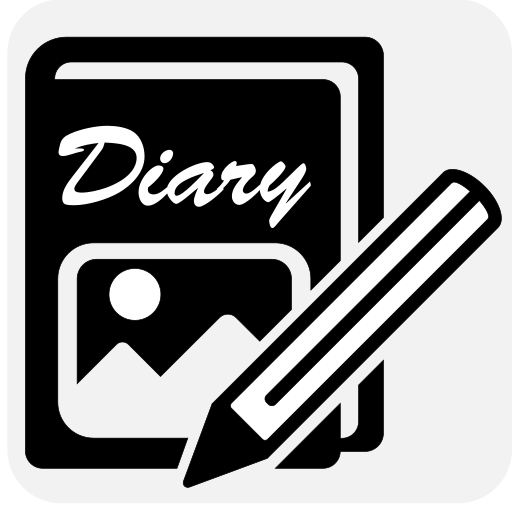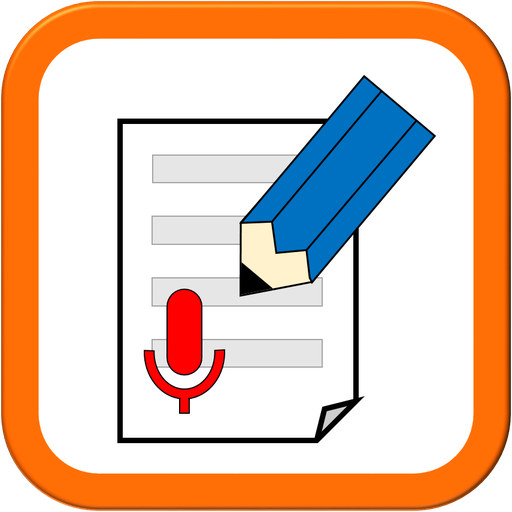このページには広告が含まれます

Mobile Diary : シンプルな日記帳アプリ
ライフスタイル | fangleness labo
BlueStacksを使ってPCでプレイ - 5憶以上のユーザーが愛用している高機能Androidゲーミングプラットフォーム
Play Mobile Diary : Simple diary app on PC
It is a diary application that can be used for free.
Record private events you can't write on Twitter, Instagram, SNS, and blogs. Since the screen can be locked with fingerprint authentication, even a secret diary is safe.
You can use it as a normal diary to record your daily events, as well as to look back at the day, a reflection diary, and a daily report. It is also recommended that you use a specific theme, such as meals, childcare, travel, or hobbies.
The advantage of keeping a diary with a smartphone is that you can access it anytime, anywhere. Record and reflect on daily events instead of a paper diary. Because there is a backup function, you can continue to use it with confidence.
Anyway, you can keep writing and your diary will become your property.
I have this feature
-Lock your screen with fingerprint authentication at startup
-In addition to standard fonts, you can choose from round Gothic (homemade Rounded M +), Mincho (app Mincho), and handwriting (Seto font SP)
-Switch from 18 different color palettes to your favorite color
-5 levels of font sizes are available
-You can backup your diary
About the backup function
The backed up diary is saved in the Documents directory. When restoring, it reads from the Documents directory.
Since the backup file is in text format (yaml format), you can edit it with a text editor, but please note that you may not be able to restore it.
Record private events you can't write on Twitter, Instagram, SNS, and blogs. Since the screen can be locked with fingerprint authentication, even a secret diary is safe.
You can use it as a normal diary to record your daily events, as well as to look back at the day, a reflection diary, and a daily report. It is also recommended that you use a specific theme, such as meals, childcare, travel, or hobbies.
The advantage of keeping a diary with a smartphone is that you can access it anytime, anywhere. Record and reflect on daily events instead of a paper diary. Because there is a backup function, you can continue to use it with confidence.
Anyway, you can keep writing and your diary will become your property.
I have this feature
-Lock your screen with fingerprint authentication at startup
-In addition to standard fonts, you can choose from round Gothic (homemade Rounded M +), Mincho (app Mincho), and handwriting (Seto font SP)
-Switch from 18 different color palettes to your favorite color
-5 levels of font sizes are available
-You can backup your diary
About the backup function
The backed up diary is saved in the Documents directory. When restoring, it reads from the Documents directory.
Since the backup file is in text format (yaml format), you can edit it with a text editor, but please note that you may not be able to restore it.
Mobile Diary : シンプルな日記帳アプリをPCでプレイ
-
BlueStacksをダウンロードしてPCにインストールします。
-
GoogleにサインインしてGoogle Play ストアにアクセスします。(こちらの操作は後で行っても問題ありません)
-
右上の検索バーにMobile Diary : シンプルな日記帳アプリを入力して検索します。
-
クリックして検索結果からMobile Diary : シンプルな日記帳アプリをインストールします。
-
Googleサインインを完了してMobile Diary : シンプルな日記帳アプリをインストールします。※手順2を飛ばしていた場合
-
ホーム画面にてMobile Diary : シンプルな日記帳アプリのアイコンをクリックしてアプリを起動します。