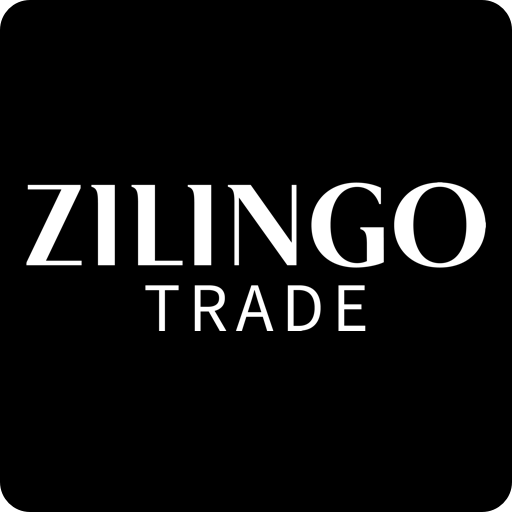FanMart - CNY Sale
Play on PC with BlueStacks – the Android Gaming Platform, trusted by 500M+ gamers.
Page Modified on: January 10, 2020
Play FanMart - CNY Sale on PC
1. Browse and shop from multiple categories including Clothing, Bags, Shoes, Beauty, Jewelry & Accessories, Home & Garden, etc.
2. Limited offers:
(1)Exclusive discount to get the best deals.
(2)Flash deals for special items.
(3)Extra coupons for rich activities.
(4)Regular festival celebrations and etc.
3.Extraordinary service:
(1)7x10 online customer services to chat with sellers.
(2) Localized Services deal with your requests.
(3) After-sale services to solve your problems. etc.
4. Special features:
(1)Cash on Delivery to guarantee your order.
(2)Free shipping for all over the world.
Download today and join millions of users around the world who love fashion.
Play FanMart - CNY Sale on PC. It’s easy to get started.
-
Download and install BlueStacks on your PC
-
Complete Google sign-in to access the Play Store, or do it later
-
Look for FanMart - CNY Sale in the search bar at the top right corner
-
Click to install FanMart - CNY Sale from the search results
-
Complete Google sign-in (if you skipped step 2) to install FanMart - CNY Sale
-
Click the FanMart - CNY Sale icon on the home screen to start playing