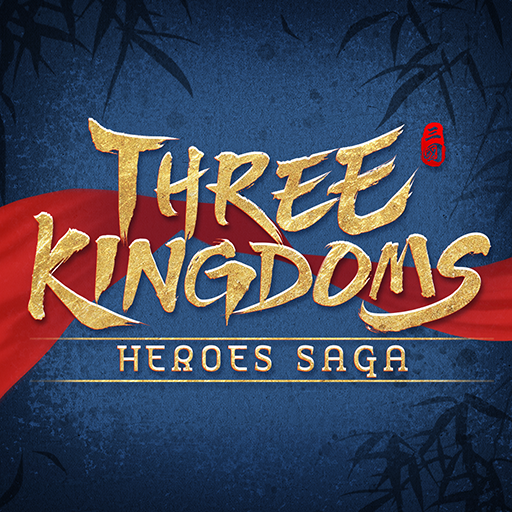Plant Fantasy
Spiele auf dem PC mit BlueStacks - der Android-Gaming-Plattform, der über 500 Millionen Spieler vertrauen.
Seite geändert am: 07.12.2023
Play Plant Fantasy on PC or Mac
Plant Fantasy is a Role Playing game developed by Gacraze Entertainment Limited. BlueStacks app player is the best platform to play this Android game on your PC or Mac for an immersive Android experience.
Download Plant Fantasy on PC with BlueStacks and step into a world where plants come alive and join forces, creating a captivating realm of GREENDOM. With the ingenious drag-and-merge mechanics, cultivating your dream farm has never been easier!
Start small with humble farmland patches and watch your territories expand, covering the entire expanse of GREENdom! Enhance your plant facilities by simply dragging and dropping elements, creating a personalized sanctuary that matches your unique style. With over 450 components at your disposal, the possibilities are endless!
Gather resources like wood, grains, and pulp to craft surprising food and tools. Convert your products into luxurious goods and earn substantial gold coins by selling them. With this wealth, you can command a team of over 50 plant champions, forming your unbeatable VEGETEAM!
Test your skills in exhilarating PVP battles, where you’ll encounter annoying vegetables eager to challenge your culinary prowess. Showcase your cooking skills as you face off against these pesky adversaries!
Download Plant Fantasy on PC with BlueStacks now and get ready to experience the most addictive and enjoyable farming adventure ever!
Spiele Plant Fantasy auf dem PC. Der Einstieg ist einfach.
-
Lade BlueStacks herunter und installiere es auf deinem PC
-
Schließe die Google-Anmeldung ab, um auf den Play Store zuzugreifen, oder mache es später
-
Suche in der Suchleiste oben rechts nach Plant Fantasy
-
Klicke hier, um Plant Fantasy aus den Suchergebnissen zu installieren
-
Schließe die Google-Anmeldung ab (wenn du Schritt 2 übersprungen hast), um Plant Fantasy zu installieren.
-
Klicke auf dem Startbildschirm auf das Plant Fantasy Symbol, um mit dem Spielen zu beginnen