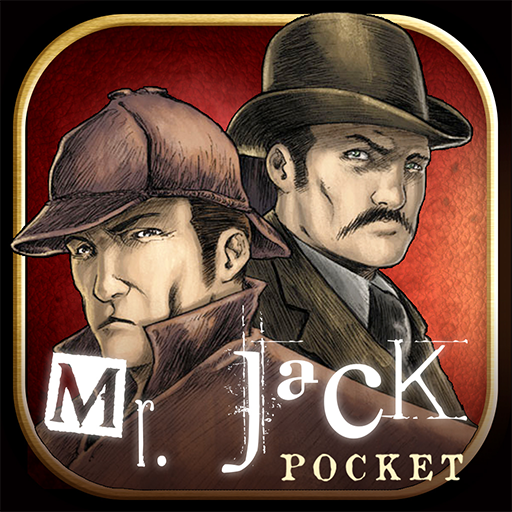KeyForge: Master Vault
Jouez sur PC avec BlueStacks - la plate-forme de jeu Android, approuvée par + 500M de joueurs.
Page Modifiée le: 1 novembre 2019
Play KeyForge: Master Vault on PC
The searchable database of Archon decks will grow as more decks are discovered and registered by players. Gain Æmbershards for discovering decks for the first time or register your friend's previously discovered decks to follow them!
Visit www.KeyForgeGame.com for more details!
Jouez à KeyForge: Master Vault sur PC. C'est facile de commencer.
-
Téléchargez et installez BlueStacks sur votre PC
-
Connectez-vous à Google pour accéder au Play Store ou faites-le plus tard
-
Recherchez KeyForge: Master Vault dans la barre de recherche dans le coin supérieur droit
-
Cliquez pour installer KeyForge: Master Vault à partir des résultats de la recherche
-
Connectez-vous à Google (si vous avez ignoré l'étape 2) pour installer KeyForge: Master Vault
-
Cliquez sur l'icône KeyForge: Master Vault sur l'écran d'accueil pour commencer à jouer