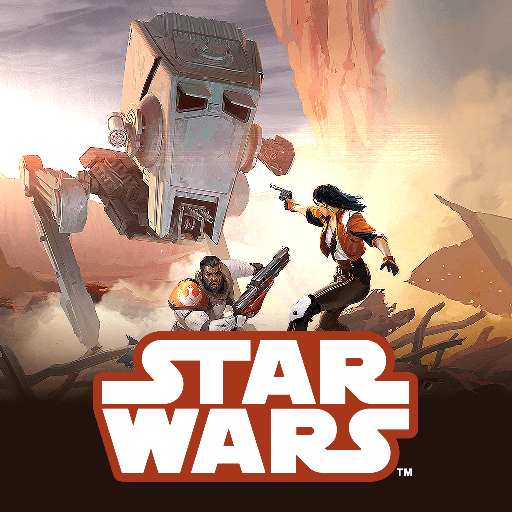Villen des Wahnsinns
Spiele auf dem PC mit BlueStacks - der Android-Gaming-Plattform, der über 500 Millionen Spieler vertrauen.
Seite geändert am: 18.09.2024
Play Mansions of Madness on PC
Mansions of Madness is a cooperative board game of investigation and horror inspired by the writings of H.P. Lovecraft. During each game, one to five players explore a location to unravel a mystery.
This companion app guides you through the haunted halls and misty alleyways of Arkham in stories of varied length and difficulty. In addition, investigators need to overcome various challenges, including fending off terrible creatures, befriending non-player characters, and solving puzzles.
Spiele Villen des Wahnsinns auf dem PC. Der Einstieg ist einfach.
-
Lade BlueStacks herunter und installiere es auf deinem PC
-
Schließe die Google-Anmeldung ab, um auf den Play Store zuzugreifen, oder mache es später
-
Suche in der Suchleiste oben rechts nach Villen des Wahnsinns
-
Klicke hier, um Villen des Wahnsinns aus den Suchergebnissen zu installieren
-
Schließe die Google-Anmeldung ab (wenn du Schritt 2 übersprungen hast), um Villen des Wahnsinns zu installieren.
-
Klicke auf dem Startbildschirm auf das Villen des Wahnsinns Symbol, um mit dem Spielen zu beginnen