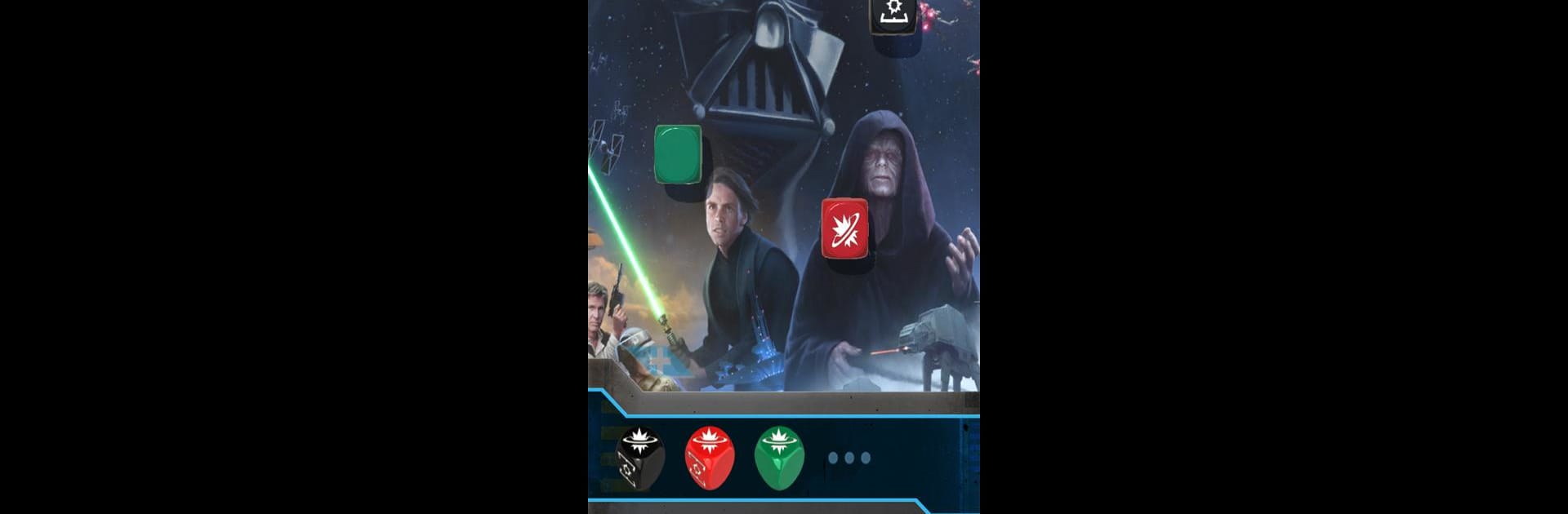

Star Wars™ Dice
Spiele auf dem PC mit BlueStacks - der Android-Gaming-Plattform, der über 500 Millionen Spieler vertrauen.
Seite geändert am: May 24, 2023
Run Star Wars™ Dice on PC or Mac
Get freedom from your phone’s obvious limitations. Use Star Wars™ Dice, made by Fantasy Flight Games, a Entertainment app on your PC or Mac with BlueStacks, and level up your experience.
About the App
Ever wish you had the perfect set of dice right at your fingertips for all your Star Wars tabletop adventures? Star Wars™ Dice from Fantasy Flight Games is here for just that. Whether you’re deep into an epic battle or just getting started with a new roleplaying mission, this app lets you roll those special dice digitally—no need to chase physical dice under the couch.
App Features
-
Ready for Every Star Wars Game
Works with all your favorite Fantasy Flight Games Star Wars titles, from Armada and Legion to X-Wing and Rebellion. No matter what’s on your table—or computer screen if you’re using BlueStacks—you’ll have the right dice at hand. -
Physics-Based Dice Roller
Want rolls that feel real? Each toss of the digital dice reacts with natural physics. Shake your device or tap to get the roll going; it’s quick and surprisingly satisfying. -
Custom Presets
Save your most-used dice setups for different characters or games. It’s simple to hop between scenarios without wasting time fiddling with your selections. -
Background Variety
Over 20 different Star Wars-themed backgrounds keep things fresh—you can set the perfect galactic vibe while you play. -
Interface Flexibility
Choose between the classic look or the sleek updated version. If you’ve got a style preference, there’s an option for you. -
Shake Sensitivity Adjustment
Like to roll with flair or just a gentle shake? Adjust how sensitive the app is to your gestures, so it works the way you do.
BlueStacks gives you the much-needed freedom to experience your favorite apps on a bigger screen. Get it now.
Spiele Star Wars™ Dice auf dem PC. Der Einstieg ist einfach.
-
Lade BlueStacks herunter und installiere es auf deinem PC
-
Schließe die Google-Anmeldung ab, um auf den Play Store zuzugreifen, oder mache es später
-
Suche in der Suchleiste oben rechts nach Star Wars™ Dice
-
Klicke hier, um Star Wars™ Dice aus den Suchergebnissen zu installieren
-
Schließe die Google-Anmeldung ab (wenn du Schritt 2 übersprungen hast), um Star Wars™ Dice zu installieren.
-
Klicke auf dem Startbildschirm auf das Star Wars™ Dice Symbol, um mit dem Spielen zu beginnen



