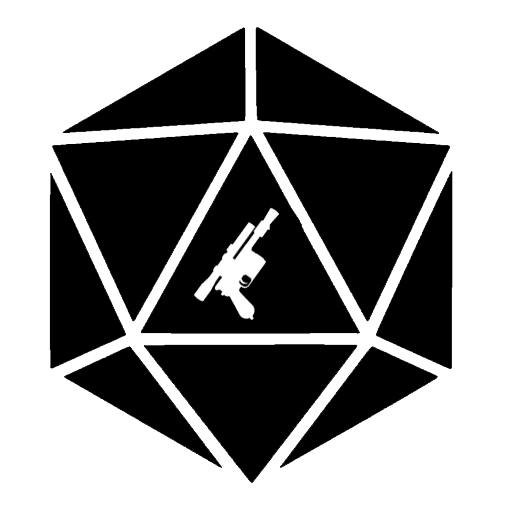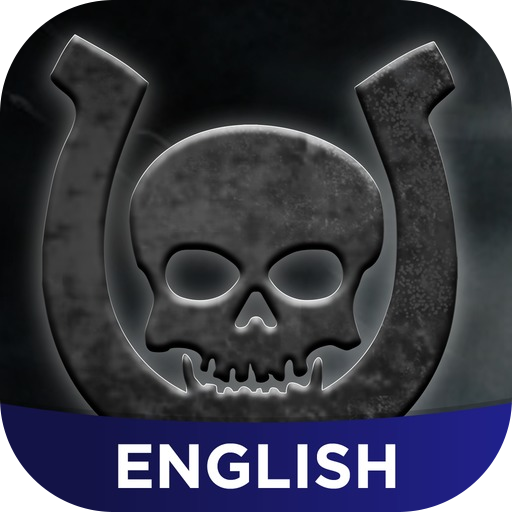Star Wars™ Dice
Jouez sur PC avec BlueStacks - la plate-forme de jeu Android, approuvée par + 500M de joueurs.
Page Modifiée le: 23 août 2018
Play Star Wars™ Dice on PC
The Star Wars Dice app is the ultimate accessory for Fantasy Flight Games' Star Wars games, supporting Star Wars: Armada, Star Wars: Imperial Assault, Star Wars: Legion, Star Wars: Rebellion, the X-Wing (TM) Miniatures Game, and all iterations of the Star Wars Roleplaying Game. This comprehensive application allows you to quickly and conveniently select and roll custom dice for FFG’s Star Wars games, create custom presets, and more.
Includes:
•Physics-based dice roller for each of FFG's Star Wars game lines.
•Over 20 custom background images
•Choose between 1.0 and 2.0 interface styles
•Adjustable shake sensitivity
Jouez à Star Wars™ Dice sur PC. C'est facile de commencer.
-
Téléchargez et installez BlueStacks sur votre PC
-
Connectez-vous à Google pour accéder au Play Store ou faites-le plus tard
-
Recherchez Star Wars™ Dice dans la barre de recherche dans le coin supérieur droit
-
Cliquez pour installer Star Wars™ Dice à partir des résultats de la recherche
-
Connectez-vous à Google (si vous avez ignoré l'étape 2) pour installer Star Wars™ Dice
-
Cliquez sur l'icône Star Wars™ Dice sur l'écran d'accueil pour commencer à jouer