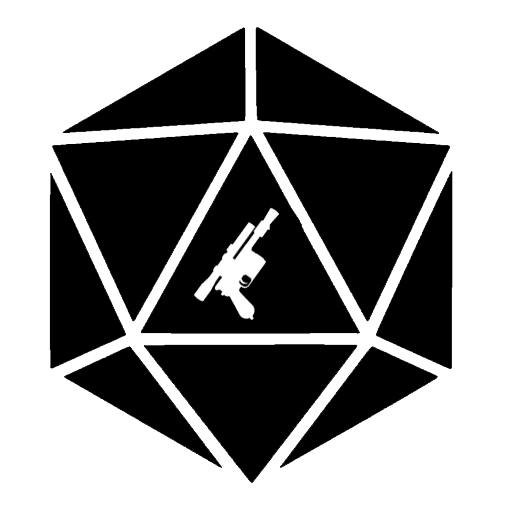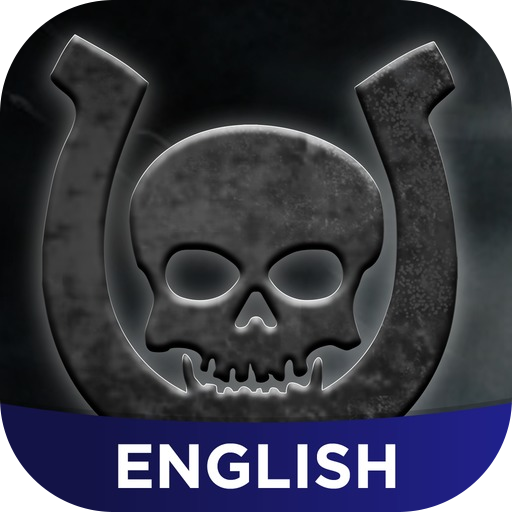このページには広告が含まれます

Star Wars™ Dice
エンタメ | Fantasy Flight Games
BlueStacksを使ってPCでプレイ - 5憶以上のユーザーが愛用している高機能Androidゲーミングプラットフォーム
Play Star Wars™ Dice on PC
Launch your Star Wars (TM) gaming experience into hyperdrive!
The Star Wars Dice app is the ultimate accessory for Fantasy Flight Games' Star Wars games, supporting Star Wars: Armada, Star Wars: Imperial Assault, Star Wars: Legion, Star Wars: Rebellion, the X-Wing (TM) Miniatures Game, and all iterations of the Star Wars Roleplaying Game. This comprehensive application allows you to quickly and conveniently select and roll custom dice for FFG’s Star Wars games, create custom presets, and more.
Includes:
•Physics-based dice roller for each of FFG's Star Wars game lines.
•Over 20 custom background images
•Choose between 1.0 and 2.0 interface styles
•Adjustable shake sensitivity
The Star Wars Dice app is the ultimate accessory for Fantasy Flight Games' Star Wars games, supporting Star Wars: Armada, Star Wars: Imperial Assault, Star Wars: Legion, Star Wars: Rebellion, the X-Wing (TM) Miniatures Game, and all iterations of the Star Wars Roleplaying Game. This comprehensive application allows you to quickly and conveniently select and roll custom dice for FFG’s Star Wars games, create custom presets, and more.
Includes:
•Physics-based dice roller for each of FFG's Star Wars game lines.
•Over 20 custom background images
•Choose between 1.0 and 2.0 interface styles
•Adjustable shake sensitivity
Star Wars™ DiceをPCでプレイ
-
BlueStacksをダウンロードしてPCにインストールします。
-
GoogleにサインインしてGoogle Play ストアにアクセスします。(こちらの操作は後で行っても問題ありません)
-
右上の検索バーにStar Wars™ Diceを入力して検索します。
-
クリックして検索結果からStar Wars™ Diceをインストールします。
-
Googleサインインを完了してStar Wars™ Diceをインストールします。※手順2を飛ばしていた場合
-
ホーム画面にてStar Wars™ Diceのアイコンをクリックしてアプリを起動します。