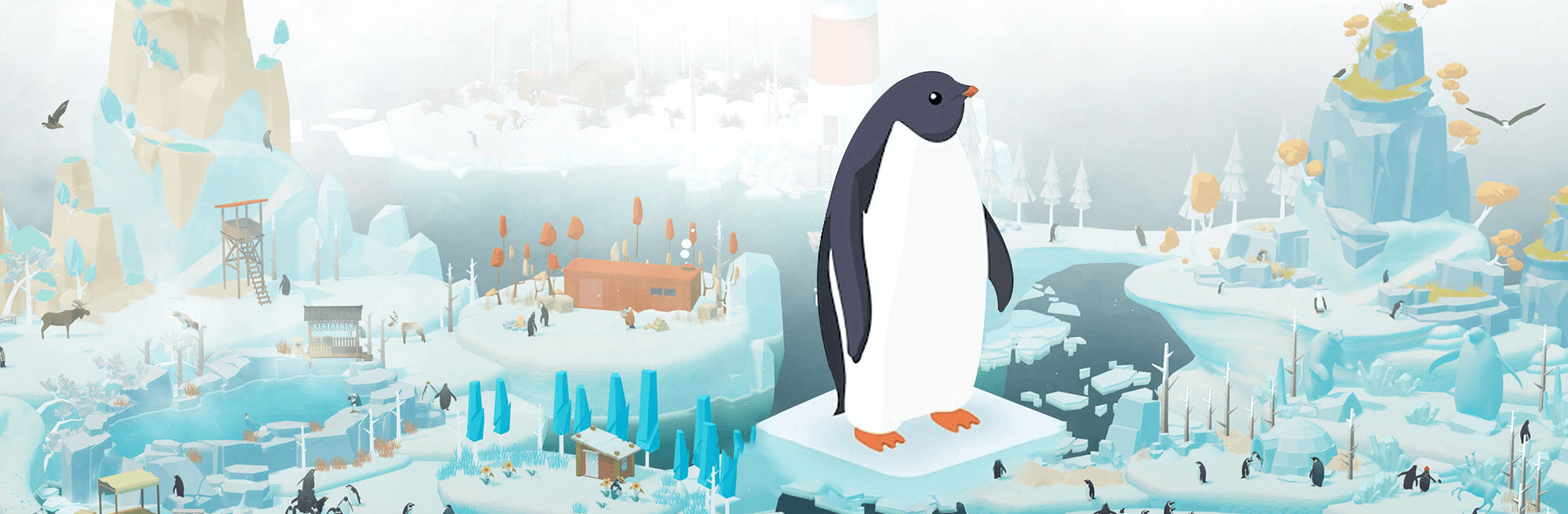

ペンギンの島
BlueStacksを使ってPCでプレイ - 5憶以上のユーザーが愛用している高機能Androidゲーミングプラットフォーム
Play Penguin Isle on PC or Mac
Penguin Isle is a simulation game developed by Habby. BlueStacks app player is the best platform to play this Android game on your PC or Mac for an immersive gaming experience.
In Penguin Isle, you take control of a penguin who needs to turn an isolated island somewhere in the poles into a thriving habitat. You start off on your own and with nothing but enough coins to build your first fishing hub. The hub also generates money, which you can spend on upgrading your tiny town.
You can also spend money on purchasing more penguin inhabitants for your tiny island. Each penguin helps generate gold coins even quicker, so with enough penguins, you can turn your dinky little icy village into a thriving icy metropolis.
Gold coins are generated after waiting for a predetermined amount of time. With more penguins, the timer drops, and the more gold coins you earn in less time. When you earn enough, you can build new habitats that further increase your production efficiency.
When your penguins are happy, you can earn hearts that can be spent on upgrading your habitat. Evolved habitats boost gold-production efficiency even further, but keeping your penguins happy is quite the chore.
Apart from upgrading your habitat, you can also add points to research, which grants you discounts on specific items and a better chance of earning rewards. You can also add other creatures that add unlockable stat bonuses to your tiny penguin isle.
Download Penguin Isle on PC with BlueStacks and lead your isolated icy island to prosperity.
ペンギンの島をPCでプレイ
-
BlueStacksをダウンロードしてPCにインストールします。
-
GoogleにサインインしてGoogle Play ストアにアクセスします。(こちらの操作は後で行っても問題ありません)
-
右上の検索バーにペンギンの島を入力して検索します。
-
クリックして検索結果からペンギンの島をインストールします。
-
Googleサインインを完了してペンギンの島をインストールします。※手順2を飛ばしていた場合
-
ホーム画面にてペンギンの島のアイコンをクリックしてアプリを起動します。




