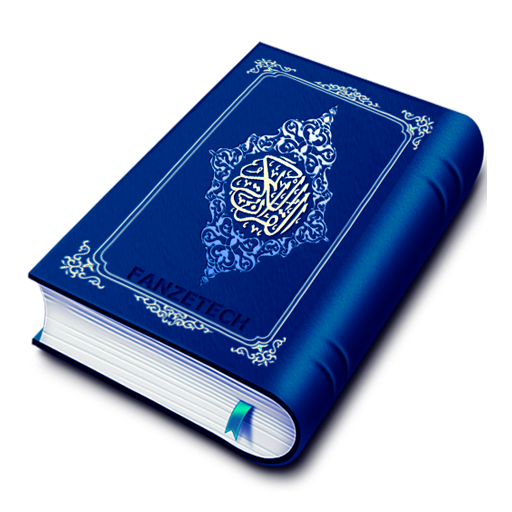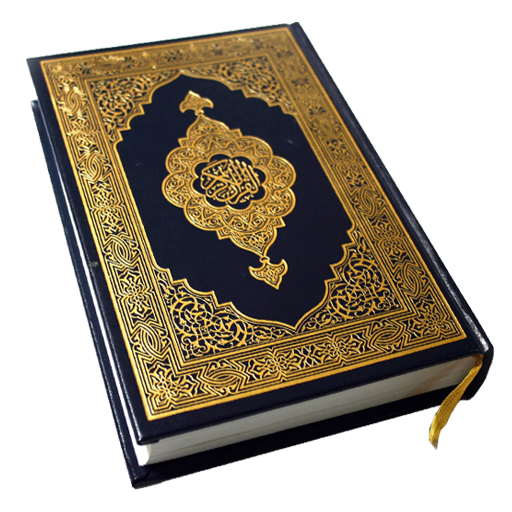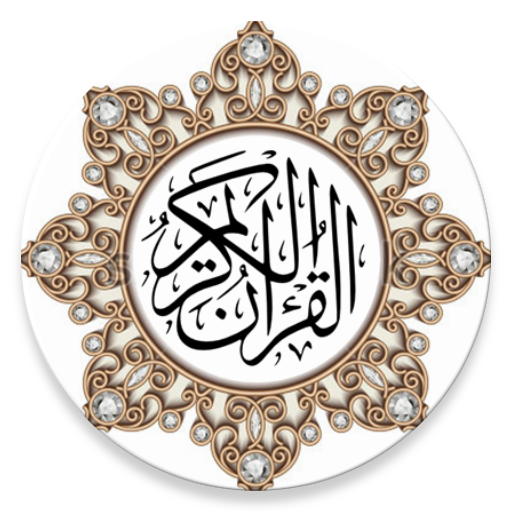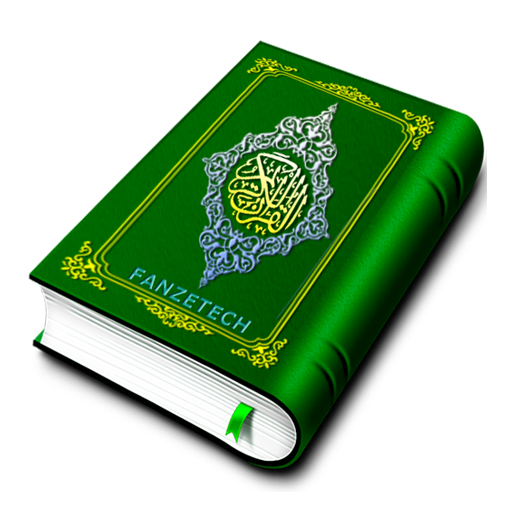
Holy Quran (16 Lines per page)
图书与工具书 | FanzeTech
在電腦上使用BlueStacks –受到5億以上的遊戲玩家所信任的Android遊戲平台。
Play Holy Quran (16 Lines per page) on PC
This special edition has a specific standard format of sixteen lines per page. 16 Line Holy Quran is specially designed for Hafiz-e-Quran, Muslims who completely memorize Quran in madrasa, school or other religious institution.
Enhance your recitation and spiritual experience with the real feel of actual printed Quran anytime anywhere. Holy Quran has a real page turning effect, elegant style, smooth Nastaliq font and different modes for better readability.
Now it comes with bundle of new customization options for giving your eyes extreme comfort while reading.
Easy Navigation
Open any Juz or Surah directly from index. It has all 30 chapters and 114 surahs, long tap to view information about it. Resume option will take you to the page where you left reading last time. With go-to page number option you can jump to a page instantly.
Quick Toolbar
A new toolbar has been added to Holy Quran pages to quickly access useful functions such as save bookmark, night-mode, page sound, page overlay and settings.
Bookmarks
Save your favorite surah or page with unlimited bookmarks. While reading just tap the bookmark icon in quick toolbar to save the current page. If quick toolbar is turned off then you can save the current page by pressing volume-up button. New bookmarks can also be added from bookmarks menu by pressing Plus button.
Brightness controller
Now you can set and adjust custom brightness of pages in app-settings. This app-setting will not affect your phone’s system brightness settings.
Font Colors
You can change font color of pages, whichever you like from given five font colors. It is also really helpful for people with color-blindness problem.
Page Presets
Page preset gives you a totally changed look of Quran pages with beautiful combination of colored background and text. You can choose any preset among given five presets from settings.
Night Mode
It will turn the background black and text into white color which will give you more comfortable reading screen at night or in low light conditions.
Overlay Mode
If your eyes are not comfortable with any color or brightness of pages then page-overlay is for you. It will make a colored overlay as a shield layer in front of pages to protect your eyes from sharpness of colors and brightness. You can set the color shade and intensity of overlay from settings.
Highlighted Verses
Sajdah ayaat are highlighted with green color. Starting of each Juz is prominent by first line with black background.
Other Features
- Screen will not turn-off while you are reading
- On-page notifications when a setting is changed
- Double tap back button to exit the application
- Page reflection will show mirror image of page being turned on its back, it can be turned on from settings
- Explore more options in the side menu
Compact Size
This is only a single file download, just install and enjoy the app. Most of the applications require 100MB to 500MB external data download after installation, but this app doesn’t need any external data.
Easy Sharing
Be a part in spreading the Holy Book of Allah and help others to gather its blessings. Share it with friends and family via Sms, Email, Bluetooth, Facebook, Whatsapp and other sharing options.
Feedback
We warmly welcome your suggestions, recommendations and improvement ideas. Send your feedback at feedback@fanzetech.com
Please remember us in your prayers.
Enhance your recitation and spiritual experience with the real feel of actual printed Quran anytime anywhere. Holy Quran has a real page turning effect, elegant style, smooth Nastaliq font and different modes for better readability.
Now it comes with bundle of new customization options for giving your eyes extreme comfort while reading.
Easy Navigation
Open any Juz or Surah directly from index. It has all 30 chapters and 114 surahs, long tap to view information about it. Resume option will take you to the page where you left reading last time. With go-to page number option you can jump to a page instantly.
Quick Toolbar
A new toolbar has been added to Holy Quran pages to quickly access useful functions such as save bookmark, night-mode, page sound, page overlay and settings.
Bookmarks
Save your favorite surah or page with unlimited bookmarks. While reading just tap the bookmark icon in quick toolbar to save the current page. If quick toolbar is turned off then you can save the current page by pressing volume-up button. New bookmarks can also be added from bookmarks menu by pressing Plus button.
Brightness controller
Now you can set and adjust custom brightness of pages in app-settings. This app-setting will not affect your phone’s system brightness settings.
Font Colors
You can change font color of pages, whichever you like from given five font colors. It is also really helpful for people with color-blindness problem.
Page Presets
Page preset gives you a totally changed look of Quran pages with beautiful combination of colored background and text. You can choose any preset among given five presets from settings.
Night Mode
It will turn the background black and text into white color which will give you more comfortable reading screen at night or in low light conditions.
Overlay Mode
If your eyes are not comfortable with any color or brightness of pages then page-overlay is for you. It will make a colored overlay as a shield layer in front of pages to protect your eyes from sharpness of colors and brightness. You can set the color shade and intensity of overlay from settings.
Highlighted Verses
Sajdah ayaat are highlighted with green color. Starting of each Juz is prominent by first line with black background.
Other Features
- Screen will not turn-off while you are reading
- On-page notifications when a setting is changed
- Double tap back button to exit the application
- Page reflection will show mirror image of page being turned on its back, it can be turned on from settings
- Explore more options in the side menu
Compact Size
This is only a single file download, just install and enjoy the app. Most of the applications require 100MB to 500MB external data download after installation, but this app doesn’t need any external data.
Easy Sharing
Be a part in spreading the Holy Book of Allah and help others to gather its blessings. Share it with friends and family via Sms, Email, Bluetooth, Facebook, Whatsapp and other sharing options.
Feedback
We warmly welcome your suggestions, recommendations and improvement ideas. Send your feedback at feedback@fanzetech.com
Please remember us in your prayers.
在電腦上遊玩Holy Quran (16 Lines per page) . 輕易上手.
-
在您的電腦上下載並安裝BlueStacks
-
完成Google登入後即可訪問Play商店,或等你需要訪問Play商店十再登入
-
在右上角的搜索欄中尋找 Holy Quran (16 Lines per page)
-
點擊以從搜索結果中安裝 Holy Quran (16 Lines per page)
-
完成Google登入(如果您跳過了步驟2),以安裝 Holy Quran (16 Lines per page)
-
在首頁畫面中點擊 Holy Quran (16 Lines per page) 圖標來啟動遊戲