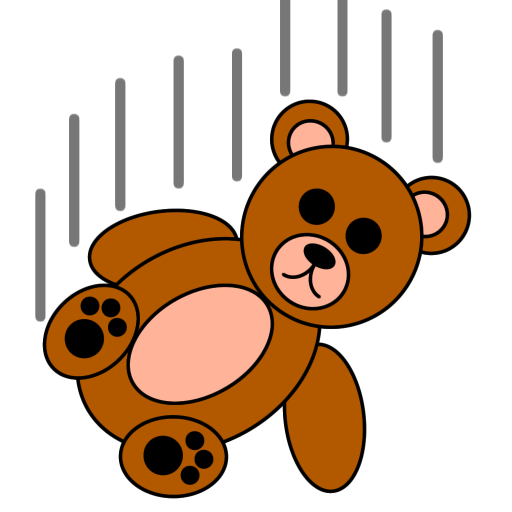このページには広告が含まれます

SSH Client - Far Commander
通信 | Niobbu Corporation
BlueStacksを使ってPCでプレイ - 5憶以上のユーザーが愛用している高機能Androidゲーミングプラットフォーム
Play SSH Client - Far Commander on PC
Far Commander - SSH Client - Control your world with one click.
Using a Terminal has never been so simple.
Far Commander lets you create and send SSH commands to your devices.
This gives you control over your Linux server or Raspberry pie by simply pressing a button or by using the integrated Terminal.
It also gives you control over your Raspberry pie or any devices in a home automation system.
Far commander SSH changes according to your ideas and your needs. You can use this SSH client with a linux server, a Raspberry pie, a NAS, etc
Free Features :
- Seamlessly send SSH commands with one click
- Add as many SSH commands as you like
- Personalize your SSH commands by associating an icon and label
- Add categories to sort your SSH commands
- Preconfigure all your servers (ip, port, login and password)
- Terminal Mode to execute all your SSH commands (saved or not)
- Change the text size of the Terminal
- Personalize your Far Commander with the theme that suits you
- Seamlessly connect via SSH connections with one click
- Immediate access to your most used connections
- Backup your SSH commands and server connections into a file
- Restore your SSH commands and server connections from a file
- And more is coming ...
Permissions :
- Internet to connect Far Commander to your servers and to send SSH commands
- Billing to let you support us
- Write external storage: To store database backup
Using a Terminal has never been so simple.
Far Commander lets you create and send SSH commands to your devices.
This gives you control over your Linux server or Raspberry pie by simply pressing a button or by using the integrated Terminal.
It also gives you control over your Raspberry pie or any devices in a home automation system.
Far commander SSH changes according to your ideas and your needs. You can use this SSH client with a linux server, a Raspberry pie, a NAS, etc
Free Features :
- Seamlessly send SSH commands with one click
- Add as many SSH commands as you like
- Personalize your SSH commands by associating an icon and label
- Add categories to sort your SSH commands
- Preconfigure all your servers (ip, port, login and password)
- Terminal Mode to execute all your SSH commands (saved or not)
- Change the text size of the Terminal
- Personalize your Far Commander with the theme that suits you
- Seamlessly connect via SSH connections with one click
- Immediate access to your most used connections
- Backup your SSH commands and server connections into a file
- Restore your SSH commands and server connections from a file
- And more is coming ...
Permissions :
- Internet to connect Far Commander to your servers and to send SSH commands
- Billing to let you support us
- Write external storage: To store database backup
SSH Client - Far CommanderをPCでプレイ
-
BlueStacksをダウンロードしてPCにインストールします。
-
GoogleにサインインしてGoogle Play ストアにアクセスします。(こちらの操作は後で行っても問題ありません)
-
右上の検索バーにSSH Client - Far Commanderを入力して検索します。
-
クリックして検索結果からSSH Client - Far Commanderをインストールします。
-
Googleサインインを完了してSSH Client - Far Commanderをインストールします。※手順2を飛ばしていた場合
-
ホーム画面にてSSH Client - Far Commanderのアイコンをクリックしてアプリを起動します。