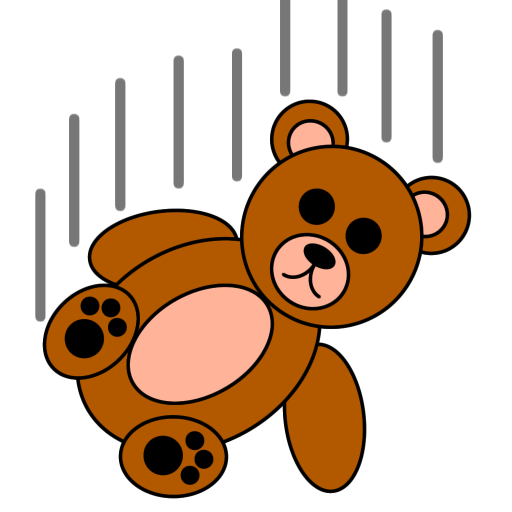SSH Client - Far Commander
เล่นบน PC ผ่าน BlueStacks - Android Gaming Platform ที่ได้รับความไว้วางใจจากเกมเมอร์ 500 ล้านคนทั่วโลก
Page Modified on: 24 สิงหาคม 2562
Play SSH Client - Far Commander on PC
Using a Terminal has never been so simple.
Far Commander lets you create and send SSH commands to your devices.
This gives you control over your Linux server or Raspberry pie by simply pressing a button or by using the integrated Terminal.
It also gives you control over your Raspberry pie or any devices in a home automation system.
Far commander SSH changes according to your ideas and your needs. You can use this SSH client with a linux server, a Raspberry pie, a NAS, etc
Free Features :
- Seamlessly send SSH commands with one click
- Add as many SSH commands as you like
- Personalize your SSH commands by associating an icon and label
- Add categories to sort your SSH commands
- Preconfigure all your servers (ip, port, login and password)
- Terminal Mode to execute all your SSH commands (saved or not)
- Change the text size of the Terminal
- Personalize your Far Commander with the theme that suits you
- Seamlessly connect via SSH connections with one click
- Immediate access to your most used connections
- Backup your SSH commands and server connections into a file
- Restore your SSH commands and server connections from a file
- And more is coming ...
Permissions :
- Internet to connect Far Commander to your servers and to send SSH commands
- Billing to let you support us
- Write external storage: To store database backup
เล่น SSH Client - Far Commander บน PC ได้ง่ายกว่า
-
ดาวน์โหลดและติดตั้ง BlueStacks บน PC ของคุณ
-
ลงชื่อเข้าใช้แอคเคาท์ Google เพื่อเข้าสู่ Play Store หรือทำในภายหลัง
-
ค้นหา SSH Client - Far Commander ในช่องค้นหาด้านขวาบนของโปรแกรม
-
คลิกเพื่อติดตั้ง SSH Client - Far Commander จากผลการค้นหา
-
ลงชื่อเข้าใช้บัญชี Google Account (หากยังไม่ได้ทำในขั้นที่ 2) เพื่อติดตั้ง SSH Client - Far Commander
-
คลิกที่ไอคอน SSH Client - Far Commander ในหน้าจอเพื่อเริ่มเล่น