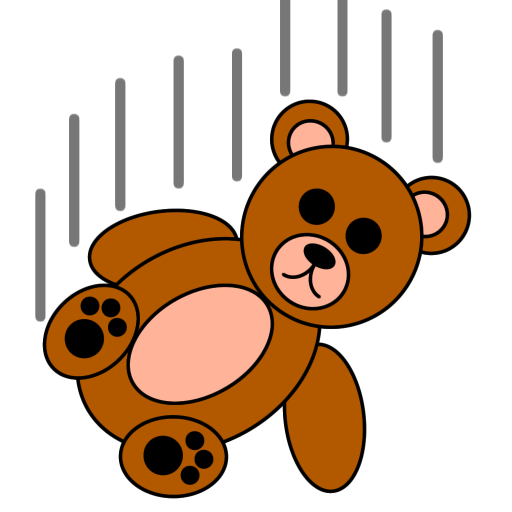SSH Client - Far Commander
通讯 | Niobbu Corporation
在電腦上使用BlueStacks –受到5億以上的遊戲玩家所信任的Android遊戲平台。
Play SSH Client - Far Commander on PC
Far Commander - SSH Client - Control your world with one click.
Using a Terminal has never been so simple.
Far Commander lets you create and send SSH commands to your devices.
This gives you control over your Linux server or Raspberry pie by simply pressing a button or by using the integrated Terminal.
It also gives you control over your Raspberry pie or any devices in a home automation system.
Far commander SSH changes according to your ideas and your needs. You can use this SSH client with a linux server, a Raspberry pie, a NAS, etc
Free Features :
- Seamlessly send SSH commands with one click
- Add as many SSH commands as you like
- Personalize your SSH commands by associating an icon and label
- Add categories to sort your SSH commands
- Preconfigure all your servers (ip, port, login and password)
- Terminal Mode to execute all your SSH commands (saved or not)
- Change the text size of the Terminal
- Personalize your Far Commander with the theme that suits you
- Seamlessly connect via SSH connections with one click
- Immediate access to your most used connections
- Backup your SSH commands and server connections into a file
- Restore your SSH commands and server connections from a file
- And more is coming ...
Permissions :
- Internet to connect Far Commander to your servers and to send SSH commands
- Billing to let you support us
- Write external storage: To store database backup
Using a Terminal has never been so simple.
Far Commander lets you create and send SSH commands to your devices.
This gives you control over your Linux server or Raspberry pie by simply pressing a button or by using the integrated Terminal.
It also gives you control over your Raspberry pie or any devices in a home automation system.
Far commander SSH changes according to your ideas and your needs. You can use this SSH client with a linux server, a Raspberry pie, a NAS, etc
Free Features :
- Seamlessly send SSH commands with one click
- Add as many SSH commands as you like
- Personalize your SSH commands by associating an icon and label
- Add categories to sort your SSH commands
- Preconfigure all your servers (ip, port, login and password)
- Terminal Mode to execute all your SSH commands (saved or not)
- Change the text size of the Terminal
- Personalize your Far Commander with the theme that suits you
- Seamlessly connect via SSH connections with one click
- Immediate access to your most used connections
- Backup your SSH commands and server connections into a file
- Restore your SSH commands and server connections from a file
- And more is coming ...
Permissions :
- Internet to connect Far Commander to your servers and to send SSH commands
- Billing to let you support us
- Write external storage: To store database backup
在電腦上遊玩SSH Client - Far Commander . 輕易上手.
-
在您的電腦上下載並安裝BlueStacks
-
完成Google登入後即可訪問Play商店,或等你需要訪問Play商店十再登入
-
在右上角的搜索欄中尋找 SSH Client - Far Commander
-
點擊以從搜索結果中安裝 SSH Client - Far Commander
-
完成Google登入(如果您跳過了步驟2),以安裝 SSH Client - Far Commander
-
在首頁畫面中點擊 SSH Client - Far Commander 圖標來啟動遊戲