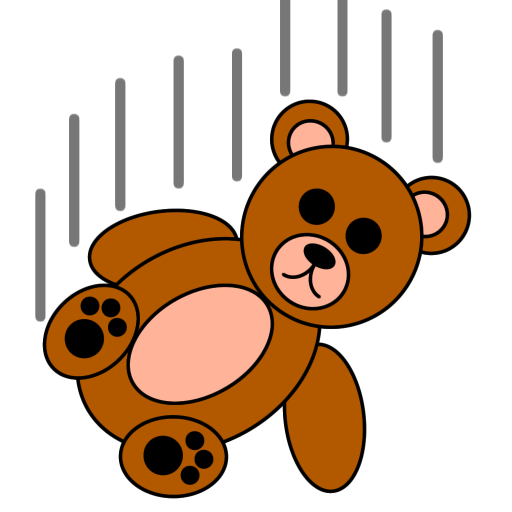SSH Client - Far Commander
Chơi trên PC với BlueStacks - Nền tảng chơi game Android, được hơn 500 triệu game thủ tin tưởng.
Trang đã được sửa đổi vào: 24 tháng 8, 2019
Play SSH Client - Far Commander on PC
Using a Terminal has never been so simple.
Far Commander lets you create and send SSH commands to your devices.
This gives you control over your Linux server or Raspberry pie by simply pressing a button or by using the integrated Terminal.
It also gives you control over your Raspberry pie or any devices in a home automation system.
Far commander SSH changes according to your ideas and your needs. You can use this SSH client with a linux server, a Raspberry pie, a NAS, etc
Free Features :
- Seamlessly send SSH commands with one click
- Add as many SSH commands as you like
- Personalize your SSH commands by associating an icon and label
- Add categories to sort your SSH commands
- Preconfigure all your servers (ip, port, login and password)
- Terminal Mode to execute all your SSH commands (saved or not)
- Change the text size of the Terminal
- Personalize your Far Commander with the theme that suits you
- Seamlessly connect via SSH connections with one click
- Immediate access to your most used connections
- Backup your SSH commands and server connections into a file
- Restore your SSH commands and server connections from a file
- And more is coming ...
Permissions :
- Internet to connect Far Commander to your servers and to send SSH commands
- Billing to let you support us
- Write external storage: To store database backup
Chơi SSH Client - Far Commander trên PC. Rất dễ để bắt đầu
-
Tải và cài đặt BlueStacks trên máy của bạn
-
Hoàn tất đăng nhập vào Google để đến PlayStore, hoặc thực hiện sau
-
Tìm SSH Client - Far Commander trên thanh tìm kiếm ở góc phải màn hình
-
Nhấn vào để cài đặt SSH Client - Far Commander trong danh sách kết quả tìm kiếm
-
Hoàn tất đăng nhập Google (nếu bạn chưa làm bước 2) để cài đặt SSH Client - Far Commander
-
Nhấn vào icon SSH Client - Far Commander tại màn hình chính để bắt đầu chơi