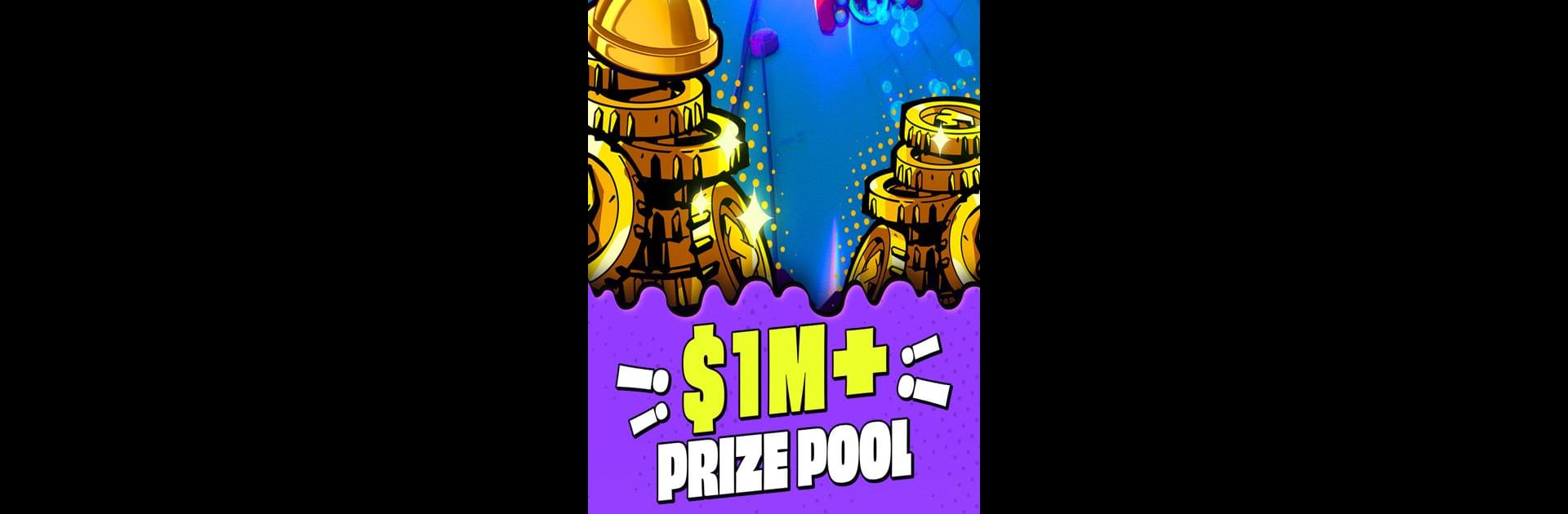
Dookey Dash: Unclogged
Spiele auf dem PC mit BlueStacks - der Android-Gaming-Plattform, der über 500 Millionen Spieler vertrauen.
Seite geändert am: Nov 20, 2024
Spiel Dookey Dash: Unclogged auf deinem PC oder Mac
Tauche ein in die Welt von Dookey Dash: Unclogged, einem packenden Gelegenheitsspiele-Spiel aus dem Hause Faraway. Spiel dieses Android-Spiel mit dem BlueStacks App-Player auf PC oder Mac und lass dich vom Gameplay packen.
Über das Spiel
In Dookey Dash: Unclogged von Faraway rast du durch die Kanalisation in einem wilden Endlosläufer-Abenteuer! Erklimme die Bestenlisten und weiche Hindernissen aus, während du das Geplätscher und die unerwarteten Überraschungen in dieser Casual-Erfahrung meisterst.
Spielmerkmale
-
Gewinne dumme Preise: Verdiene Münzen, Booster und goldene Kolben aus einem Preis-Pool von über 1 Million US-Dollar in Staffel 1.
-
Rennen um Ruhm: Steig ein und überlebe so lange wie möglich, um hohe Punktzahlen zu erzielen. Wie lange kannst du durchhalten?
-
Dodge the Dookey: Weiche Toiletten, Müll und anderen seltsamen Hindernissen geschickt aus und durchbreche Barrieren.
-
Spielen, verdienen und anpassen: Kreiere deinen einzigartigen Fahrer und dein Fahrzeug, um sie über das Faraway-Konto zu verkaufen und zu teilen.
Erlebe Dookey Dash: Unclogged mit flüssiger Steuerung auf deinem PC via BlueStacks.
Mach dich noch heute auf die Reise. Lade das Spiel mit BlueStacks herunter, hol deine Freunde dazu und brich zu einem neuen Abenteuer auf.
Spiele Dookey Dash: Unclogged auf dem PC. Der Einstieg ist einfach.
-
Lade BlueStacks herunter und installiere es auf deinem PC
-
Schließe die Google-Anmeldung ab, um auf den Play Store zuzugreifen, oder mache es später
-
Suche in der Suchleiste oben rechts nach Dookey Dash: Unclogged
-
Klicke hier, um Dookey Dash: Unclogged aus den Suchergebnissen zu installieren
-
Schließe die Google-Anmeldung ab (wenn du Schritt 2 übersprungen hast), um Dookey Dash: Unclogged zu installieren.
-
Klicke auf dem Startbildschirm auf das Dookey Dash: Unclogged Symbol, um mit dem Spielen zu beginnen

