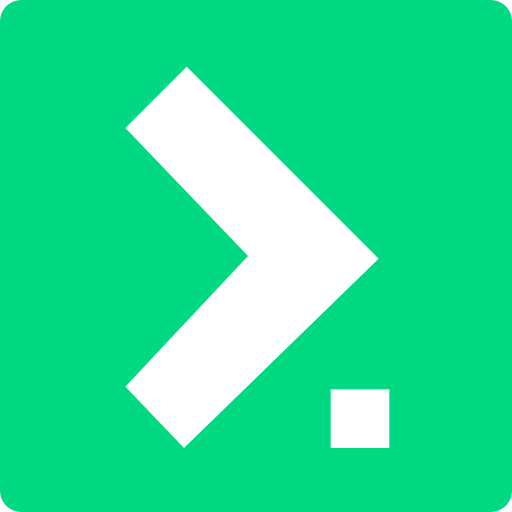FareHarbor
เล่นบน PC ผ่าน BlueStacks - Android Gaming Platform ที่ได้รับความไว้วางใจจากเกมเมอร์ 500 ล้านคนทั่วโลก
Page Modified on: 11 กุมภาพันธ์ 2563
Play FareHarbor on PC
- Easily check your schedule, add reservations, and call or message customers
- Access all of FareHarbor quickly
- Check-in customers by scanning QR-codes
Our app is only for businesses who are already using FareHarbor. If you're not yet, check out fareharbor.com for info on what we can do for you and how we can save you money.
เล่น FareHarbor บน PC ได้ง่ายกว่า
-
ดาวน์โหลดและติดตั้ง BlueStacks บน PC ของคุณ
-
ลงชื่อเข้าใช้แอคเคาท์ Google เพื่อเข้าสู่ Play Store หรือทำในภายหลัง
-
ค้นหา FareHarbor ในช่องค้นหาด้านขวาบนของโปรแกรม
-
คลิกเพื่อติดตั้ง FareHarbor จากผลการค้นหา
-
ลงชื่อเข้าใช้บัญชี Google Account (หากยังไม่ได้ทำในขั้นที่ 2) เพื่อติดตั้ง FareHarbor
-
คลิกที่ไอคอน FareHarbor ในหน้าจอเพื่อเริ่มเล่น